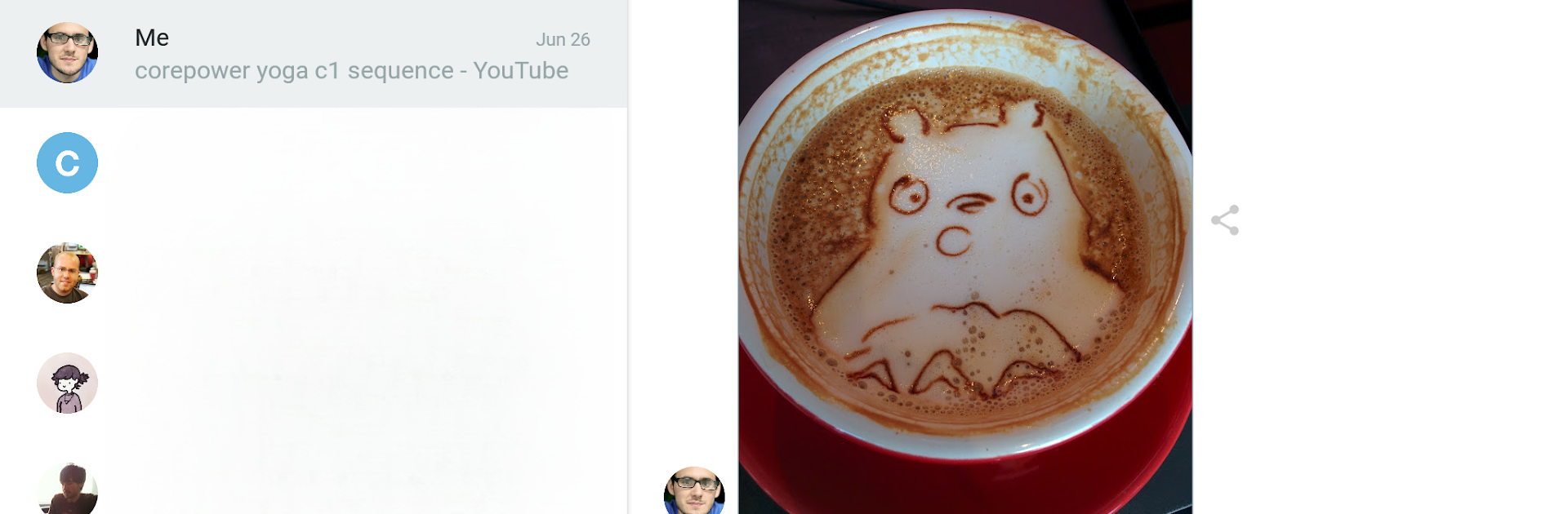
Pushbullet: SMS on PC and more
Jogue no PC com BlueStacks - A Plataforma de Jogos Android, confiada por mais de 500 milhões de jogadores.
Página modificada em: Aug 27, 2025
Run Pushbullet: SMS on PC and more on PC or Mac
Upgrade your experience. Try Pushbullet: SMS on PC and more, the fantastic Productivity app from Pushbullet, from the comfort of your laptop, PC, or Mac, only on BlueStacks.
About the App
Pushbullet: SMS on PC and more makes keeping up with your messages and notifications way easier, especially when you’re moving between your phone and your computer all day. No more juggling between screens—this app brings everything together, so you can chat, share, and stay in the loop without missing a beat. If you’ve ever wanted your devices to work together like they’re best friends, Pushbullet just gets it done.
App Features
-
Send and Receive Messages From Your Computer
Answer texts straight from your PC, whether you’re at work or just don’t feel like picking up your phone. No extra steps—just type and hit send. -
Cross-Platform Chat Support
It’s not just about SMS. Pushbullet also lets you reply to messages from apps like WhatsApp, Facebook Messenger, and Kik without reaching for your phone every time. -
Sync Notifications Instantly
Get all your phone’s notifications on your computer, including calls. Clear them on your computer, and they’re gone from your phone, too. Super convenient when you don’t want to miss a thing—or just want some peace and quiet. -
Quickly Share Files and Links
Toss photos, docs, links, or whatever else you need between your devices or with friends in seconds. No email, no fuss, just smooth sharing. -
Channels For Timely Alerts
Subscribe to Pushbullet Channels that send you the latest updates about the stuff you actually care about, right when it matters. -
Smart Keyboard Integration
Skip the tiny phone keyboard. Type out messages on your computer for faster replies and fewer typos. Honestly, your thumbs will thank you. -
End-to-End Encryption
With built-in end-to-end encryption, your messages and notifications stay safe—no one’s reading over your virtual shoulder. -
Works Great With BlueStacks
If you’re using BlueStacks on your computer, Pushbullet: SMS on PC and more blends right into your workflow, making everything from messaging to notifications feel completely seamless. -
Multilingual Support
Available in tons of languages, thanks to its community of users.
Big screen. Bigger performance. Use BlueStacks on your PC or Mac to run your favorite apps.
Jogue Pushbullet: SMS on PC and more no PC. É fácil começar.
-
Baixe e instale o BlueStacks no seu PC
-
Conclua o login do Google para acessar a Play Store ou faça isso mais tarde
-
Procure por Pushbullet: SMS on PC and more na barra de pesquisa no canto superior direito
-
Clique para instalar Pushbullet: SMS on PC and more a partir dos resultados da pesquisa
-
Conclua o login do Google (caso você pulou a etapa 2) para instalar o Pushbullet: SMS on PC and more
-
Clique no ícone do Pushbullet: SMS on PC and more na tela inicial para começar a jogar




