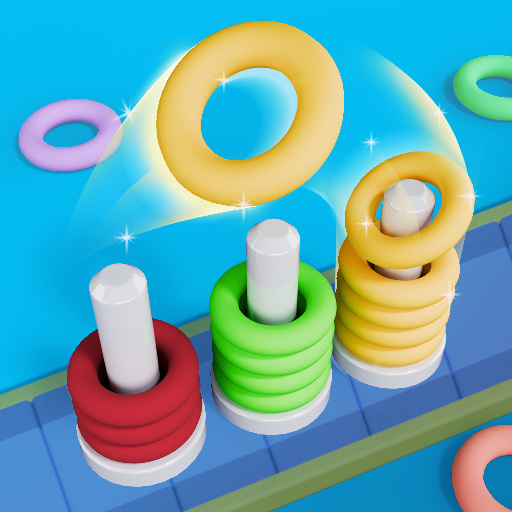Luggage Frenzy: Airport Jam
解謎 | Athena.Studio
在電腦上使用BlueStacks –受到5億以上的遊戲玩家所信任的Android遊戲平台。
Play Luggage Frenzy: Airport Jam on PC
✈️ Step into the bustling world of Luggage Frenzy: Airport Jam, where robots and luggage rule the airport! Relax and strategize as you clear the chaotic terminals by matching luggage to their rightful robots. Unleash your puzzle-solving skills in this dynamic, luggage-packed adventure!
🤖 Suit up and take charge! Your mission is simple: guide robots, match luggage by colour, and free up the jammed airport floor. Tap to move robots across pathways, stack up luggage in the right sequence, and make the most of your limited slots. Watch out for tight spaces and tricky obstacles as you work your way through the terminal!
🧳 Think ahead, plan smarter! Match luggage with precision, manage robot slots carefully, and tackle levels filled with barriers, immovable robots, and sequential packing challenges. Each move matters as you solve increasingly complex queue puzzles in the busiest airport in town!
📦 With vibrant visuals, satisfying luggage-matching gameplay, and progressively challenging levels, Luggage Frenzy: Airport Jam delivers endless hours of fun for puzzle enthusiasts and strategy masters alike. Can you clear the terminal and keep the robots running smoothly?
🛬 Download Luggage Frenzy: Airport Jam now and embark on your ultimate airport adventure! Master the art of luggage sorting and robot navigation—one move at a time!
🤖 Suit up and take charge! Your mission is simple: guide robots, match luggage by colour, and free up the jammed airport floor. Tap to move robots across pathways, stack up luggage in the right sequence, and make the most of your limited slots. Watch out for tight spaces and tricky obstacles as you work your way through the terminal!
🧳 Think ahead, plan smarter! Match luggage with precision, manage robot slots carefully, and tackle levels filled with barriers, immovable robots, and sequential packing challenges. Each move matters as you solve increasingly complex queue puzzles in the busiest airport in town!
📦 With vibrant visuals, satisfying luggage-matching gameplay, and progressively challenging levels, Luggage Frenzy: Airport Jam delivers endless hours of fun for puzzle enthusiasts and strategy masters alike. Can you clear the terminal and keep the robots running smoothly?
🛬 Download Luggage Frenzy: Airport Jam now and embark on your ultimate airport adventure! Master the art of luggage sorting and robot navigation—one move at a time!
在電腦上遊玩Luggage Frenzy: Airport Jam . 輕易上手.
-
在您的電腦上下載並安裝BlueStacks
-
完成Google登入後即可訪問Play商店,或等你需要訪問Play商店十再登入
-
在右上角的搜索欄中尋找 Luggage Frenzy: Airport Jam
-
點擊以從搜索結果中安裝 Luggage Frenzy: Airport Jam
-
完成Google登入(如果您跳過了步驟2),以安裝 Luggage Frenzy: Airport Jam
-
在首頁畫面中點擊 Luggage Frenzy: Airport Jam 圖標來啟動遊戲