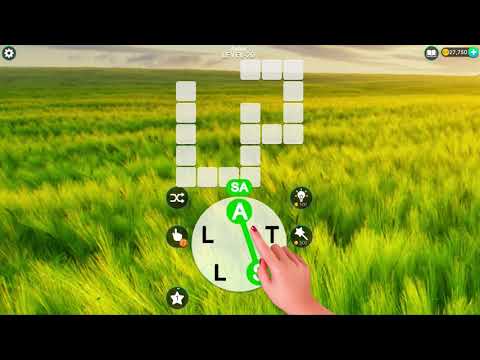Word Mind: Crossword puzzle
5억명 이상의 게이머가 신뢰하는 안드로이드 게임 플랫폼 BlueStacks으로 PC에서 플레이하세요.
Play Word Mind: Crossword puzzle on PC or Mac
From the innovators and creators at Puzzle1Studio, Word Mind: Crossword puzzle is another fun addition to the World of Word games. Go beyond your mobile screen and play it bigger and better on your PC or Mac. An immersive experience awaits you.
Word Mind is a chill word game that mixes the swipey letter wheel with a small crossword board. Each round gives a handful of letters, and the goal is to drag through them to make real words that slot into the grid. It starts nice and easy, then adds bigger boards and trickier letter sets so the head has to work a bit, but there is no timer breathing down the neck. Hints are there when a word just will not click. The sound and visuals are soft and tidy, the kind of thing that makes a quick session feel calm. There are a lot of levels to chew through, so it does not run out fast.
On PC with BlueStacks, the letters are big and clean, and swiping with the mouse feels neat. It can sit in a window while some music plays, so it works well for short breaks or a quiet evening. It works offline, which is handy on a laptop, and it is free to play. Expect ads here and there, mostly between puzzles or when poking at extra help, and there are optional purchases to remove ads or stock up on hints. If someone likes word puzzles that reward patience and vocabulary without pressuring them, this scratches that itch without fuss.
Start your journey now. Download the game on BlueStacks, invite your friends, and march on a new adventure.
PC에서 Word Mind: Crossword puzzle 플레이해보세요.
-
BlueStacks 다운로드하고 설치
-
Google Play 스토어에 로그인 하기(나중에 진행가능)
-
오른쪽 상단 코너에 Word Mind: Crossword puzzle 검색
-
검색 결과 중 Word Mind: Crossword puzzle 선택하여 설치
-
구글 로그인 진행(만약 2단계를 지나갔을 경우) 후 Word Mind: Crossword puzzle 설치
-
메인 홈화면에서 Word Mind: Crossword puzzle 선택하여 실행