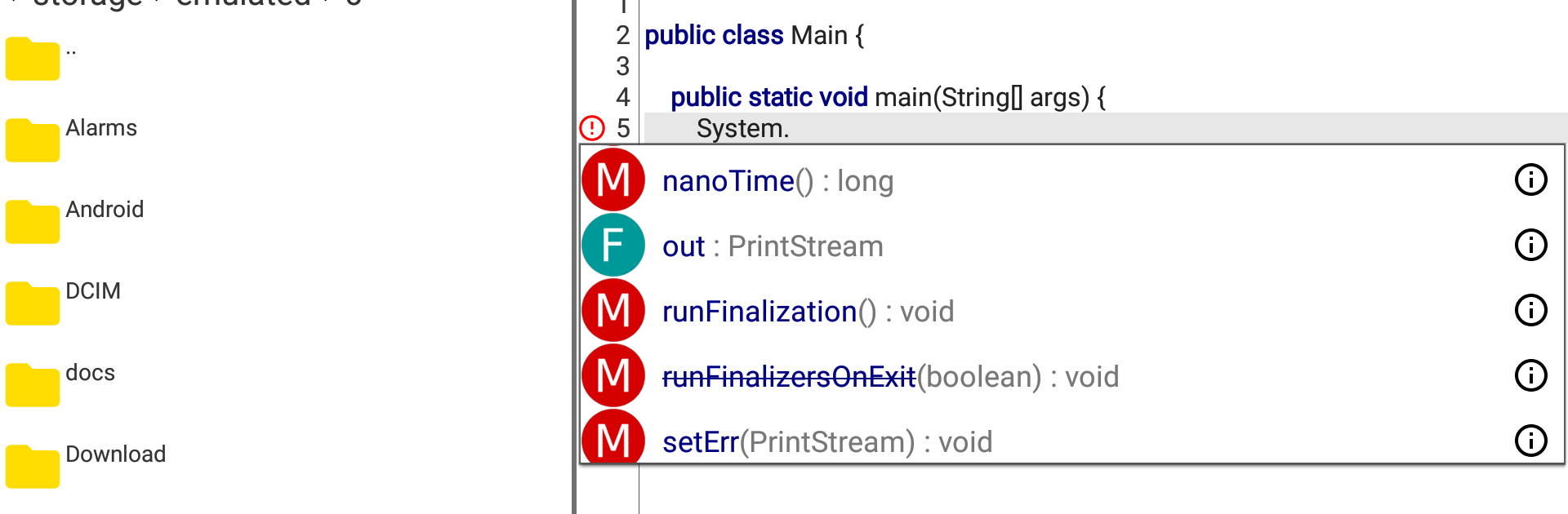

JStudio - ide for java
在電腦上使用BlueStacks –受到5億以上的遊戲玩家所信任的Android遊戲平台。
Run JStudio - ide for java on PC or Mac
Get freedom from your phone’s obvious limitations. Use JStudio – ide for java, made by Alif software, a Tools app on your PC or Mac with BlueStacks, and level up your experience.
About the App
Ever wish you could write and tinker with Java code right on your Android device? JStudio – ide for java from Alif software brings a full-featured development environment straight to your phone or tablet. Whether you’re looking to craft a quick Java console project, peek into Android app coding, or just mess around with snippets on the go, this app’s got the tools you’ll want in a pinch. It’s made for anyone who likes coding flexibility without being tied to a physical desktop—though using BlueStacks does open up some comfy extra screen real estate.
App Features
-
Smart Code Editor
Enjoy useful code completion for Java, helping you write faster and more accurately. Real-time error checking means fewer frustrating bugs down the line. -
Handy Undo & Redo
Made a mistake? It’s easy to go back or jump forward with simple undo and redo—super useful during late-night coding sessions or when you’re just experimenting. -
Auto-Backup for Peace of Mind
You’ll never lose your progress if you accidentally swipe away the app; auto-backup steps in to save your work exactly as you left it. -
Extended Keyboard Support
Don’t let your virtual keyboard limit you—tabs, arrow keys, and other usually-missing characters are right at your fingertips. -
Integrated Terminal Access
Open the built-in terminal to run shell commands just like on your computer. It comes ready with handy Unix tools likegrepandfindfor quick searches or data fiddling. -
File Manager Built-In
Navigate, copy, paste, or delete your files directly from the app. No need to jump out every time you want to tweak your project setup. -
Great for On-the-Go or Larger Screens
While it’s practical for travel or outdoor usage, you’ll notice it feels even smoother using BlueStacks for that desktop-like comfort when you’re home.
BlueStacks brings your apps to life on a bigger screen—seamless and straightforward.
在電腦上遊玩JStudio - ide for java . 輕易上手.
-
在您的電腦上下載並安裝BlueStacks
-
完成Google登入後即可訪問Play商店,或等你需要訪問Play商店十再登入
-
在右上角的搜索欄中尋找 JStudio - ide for java
-
點擊以從搜索結果中安裝 JStudio - ide for java
-
完成Google登入(如果您跳過了步驟2),以安裝 JStudio - ide for java
-
在首頁畫面中點擊 JStudio - ide for java 圖標來啟動遊戲

