
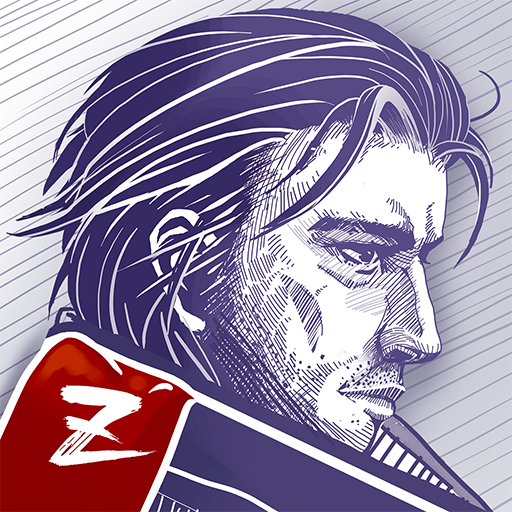
Ares Virus
Jogue no PC com BlueStacks - A Plataforma de Jogos Android, confiada por mais de 500 milhões de jogadores.
Página modificada em: Apr 18, 2022
Play Ares Virus on PC or Mac
Ares Virus is an Action game developed by Qcplay Limited. BlueStacks app player is the best platform to play this Android game on your PC or Mac for an immersive gaming experience.
Welcome to Ares Virus, an exciting doomsday survival 2D RPG that will put your skills to the test! In this game, you must battle hordes of zombies, gather resources, and make tough decisions to survive.
As a member of S.O.T, your mission is to find the viral antibody before it’s too late. But with limited resources and dangerous monsters lurking around every corner, you’ll need to think carefully about your strategy.
Ares Virus features a unique ballpoint style and top-down still views, providing a fresh take on the classic 2D shooter genre. With different enemies requiring different weapons and strategies, you’ll need to stay on your toes to survive.
Collect resources, make food, produce medicine, and forge equipment to stay alive. The doomsday theme is fully realized in this game, with every decision you make having a profound impact on your survival.
With instant action and double joystick controls, you’ll feel like you’re in the heart of the action. And with an open ending, your choices will determine the fate of others.
Download Ares Virus on PC with BlueStacks and face the apocalypse and survive against all odds.
Jogue Ares Virus no PC. É fácil começar.
-
Baixe e instale o BlueStacks no seu PC
-
Conclua o login do Google para acessar a Play Store ou faça isso mais tarde
-
Procure por Ares Virus na barra de pesquisa no canto superior direito
-
Clique para instalar Ares Virus a partir dos resultados da pesquisa
-
Conclua o login do Google (caso você pulou a etapa 2) para instalar o Ares Virus
-
Clique no ícone do Ares Virus na tela inicial para começar a jogar




