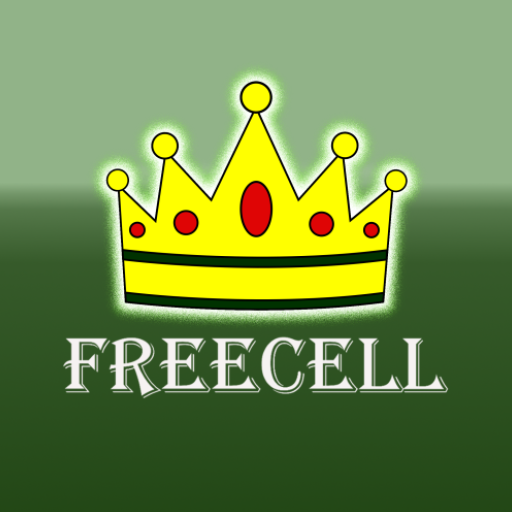iFreeCell – Paciência FreeCell
Jogue no PC com BlueStacks - A Plataforma de Jogos Android, confiada por mais de 500 milhões de jogadores.
Página modificada em: 16 de julho de 2019
Play Freecell Solitaire on PC
Main characteristics:
- Larger and optimized cards, easier to be seen and clicked;
- Ability to restart the same game;
- Card moving Sound;
- Animations.
Some features:
- Autosave;
- Drag and Drop;
- Auto move (just touch the card and it will go to the available spot);
- Infinite undo steps;
- Stats;
- Animations;
- Time;
- Shortcuts:
--- Double click the screen to undo.
Besides the possibility to drag the cards there is two movement modes: classic and automatic mode.
On the traditional mode to move a card simply click over the card and then over the destination. Move a card pile by simply clicking over the desired origin pile and then on the destination card or cell. Notice that to move a card pile, it should also be possible to move all the cards individually.
On the Automatic mode simply click on the card that must be moved and the game will try to find the best spot. To move a packed descending sequence the click must be made on the card with the higher value. It is always important to check if the cards are organized sequentially. Notice that to move a group of cards it should also be possible to move all the cards individually. To move a card (or a sequence) to another spot just click again over the card and the game will go through the possibilities.
FreeCell is a solitaire-based card game played with a 52-card standard deck. It is fundamentally different from most solitaire games because a very few hands are unsolvable.
Jogue iFreeCell – Paciência FreeCell no PC. É fácil começar.
-
Baixe e instale o BlueStacks no seu PC
-
Conclua o login do Google para acessar a Play Store ou faça isso mais tarde
-
Procure por iFreeCell – Paciência FreeCell na barra de pesquisa no canto superior direito
-
Clique para instalar iFreeCell – Paciência FreeCell a partir dos resultados da pesquisa
-
Conclua o login do Google (caso você pulou a etapa 2) para instalar o iFreeCell – Paciência FreeCell
-
Clique no ícone do iFreeCell – Paciência FreeCell na tela inicial para começar a jogar