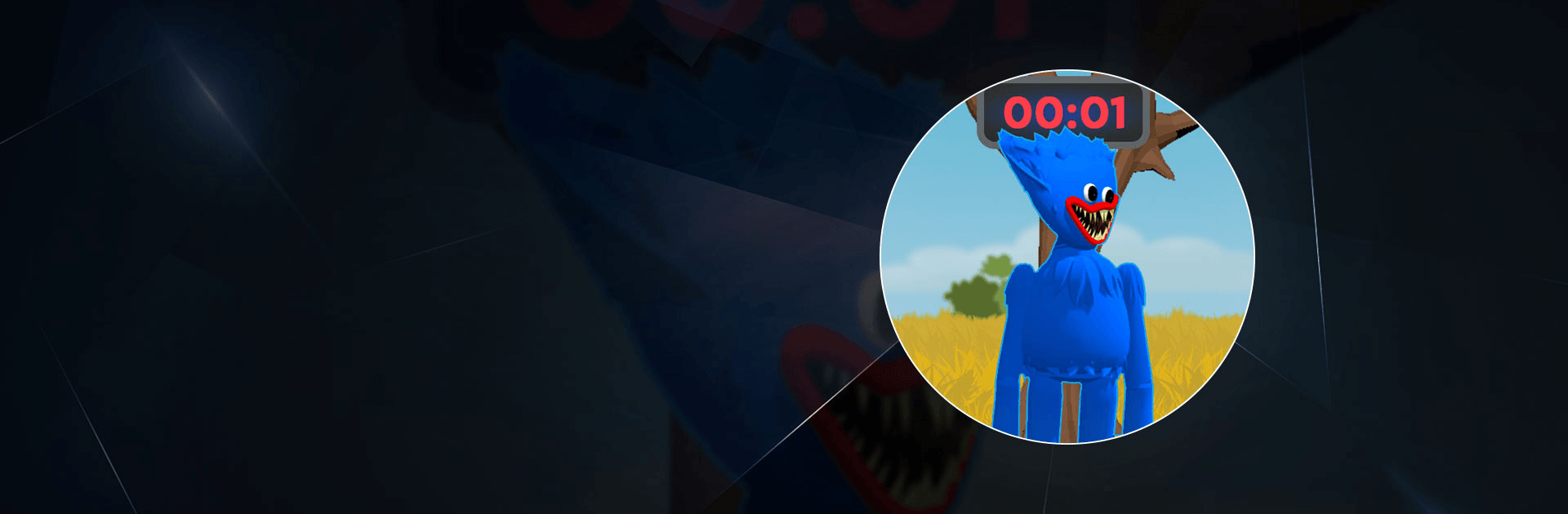

Squid Games - 456 Survival
Jogue no PC com BlueStacks - A Plataforma de Jogos Android, confiada por mais de 500 milhões de jogadores.
Página modificada em: 28 de dezembro de 2021
Play Quick Game: Survival Challenge on PC or Mac
Quick Game: Survival Challenge is an action game developed by ABI Global LTD. BlueStacks app player is the best platform to play this Android game on your PC or Mac for an immersive gaming experience.
Download Quick Game: Survival Challenge on PC to play a series of quick and easy games. Are you ready to play? Download Quick Game: Survival Challenge on PC now.
In this action game, you are among the hundreds of other players who start a series of games. Round after round, the weakest amongst you fall out. Every challenge is about surviving. If you happen to fail in any of the games, you would lose the reward and your life. After each round, the accumulated rewards would be put in a savings piggy bank. All you need to do is fight with the other players till the last round to win the challenges and take all of the rewards.
There are many seasons and a lot of mini-games to play including Red light green light, octopus games, candy separation, runner puzzle, and other traditional games. Plus, as you progress, the mini-games would be updated continuously. Winning doesn’t come easy but with the right strategy, you can best your opponents and bag all of the rewards for yourself.
Jogue Squid Games - 456 Survival no PC. É fácil começar.
-
Baixe e instale o BlueStacks no seu PC
-
Conclua o login do Google para acessar a Play Store ou faça isso mais tarde
-
Procure por Squid Games - 456 Survival na barra de pesquisa no canto superior direito
-
Clique para instalar Squid Games - 456 Survival a partir dos resultados da pesquisa
-
Conclua o login do Google (caso você pulou a etapa 2) para instalar o Squid Games - 456 Survival
-
Clique no ícone do Squid Games - 456 Survival na tela inicial para começar a jogar

