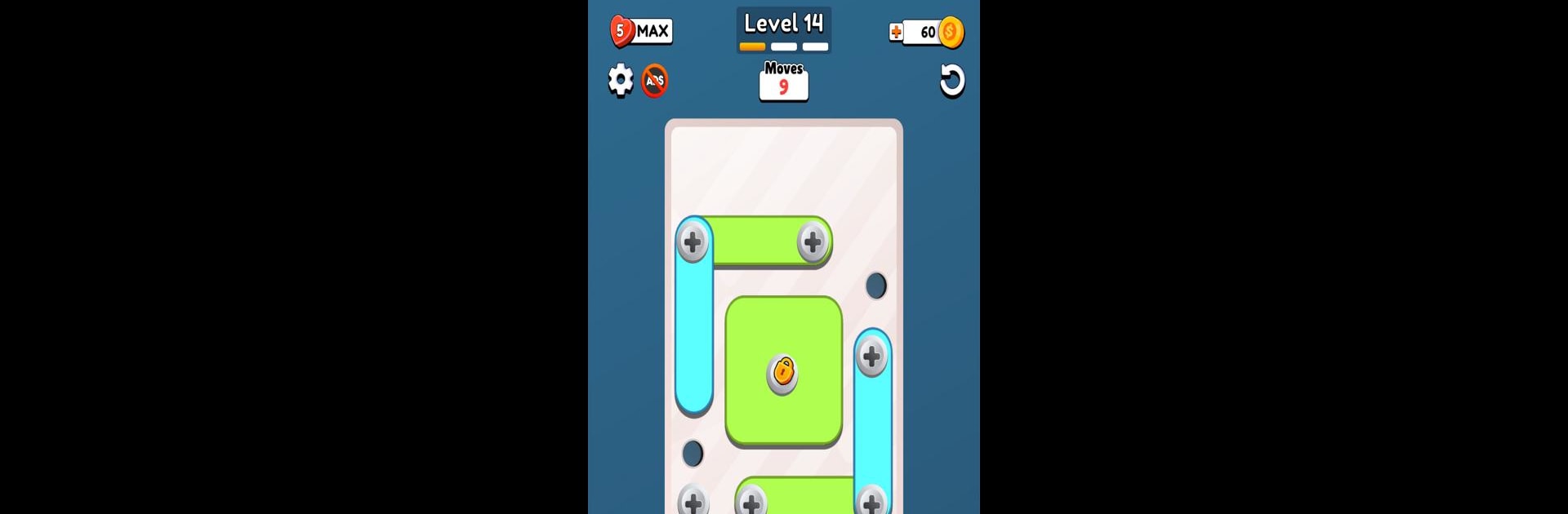
Unscrew Puzzle
在電腦上使用BlueStacks –受到5億以上的遊戲玩家所信任的Android遊戲平台。
Play Unscrew Puzzle on PC or Mac
From the innovators and creators at Rollic Games, Unscrew Puzzle is another fun addition to the World of Puzzle games. Go beyond your mobile screen and play it bigger and better on your PC or Mac. An immersive experience awaits you.
About the Game
Unscrew Puzzle throws you right into the thick of a clever, hands-on challenge. Think you’ve got what it takes to untangle a tricky situation? Here, you’ll be swapping screws, freeing up plates, and making each move count. The twists in every level are sure to keep your brain on its toes, and no two puzzles look quite the same.
Game Features
-
Swapping Screws, Solving Puzzles: Tackle each stage by shifting screws around, figuring out which swap will finally release those locked-down plates. It’s all about finding the smartest sequence.
-
Unique Layouts Every Time: Each level hits you with a different setup—some straightforward, others a real head-scratcher. There’s always a fresh challenge waiting.
-
Limited Moves, Big Decisions: You don’t get endless tries. There’s a move limit, so you’ll have to think ahead and make your choices count.
-
Brainy Fun on Bigger Screens: For folks who want more elbow room, Unscrew Puzzle can be played with BlueStacks—perfect if you’re itching for puzzle action on your PC or Mac.
-
Clean, Satisfying Design: No over-the-top clutter or distractions, just puzzles that let you focus on what matters: outsmarting the lock and freeing those plates step by step.
Slay your opponents with your epic moves. Play it your way on BlueStacks and dominate the battlefield.
在電腦上遊玩Unscrew Puzzle . 輕易上手.
-
在您的電腦上下載並安裝BlueStacks
-
完成Google登入後即可訪問Play商店,或等你需要訪問Play商店十再登入
-
在右上角的搜索欄中尋找 Unscrew Puzzle
-
點擊以從搜索結果中安裝 Unscrew Puzzle
-
完成Google登入(如果您跳過了步驟2),以安裝 Unscrew Puzzle
-
在首頁畫面中點擊 Unscrew Puzzle 圖標來啟動遊戲



