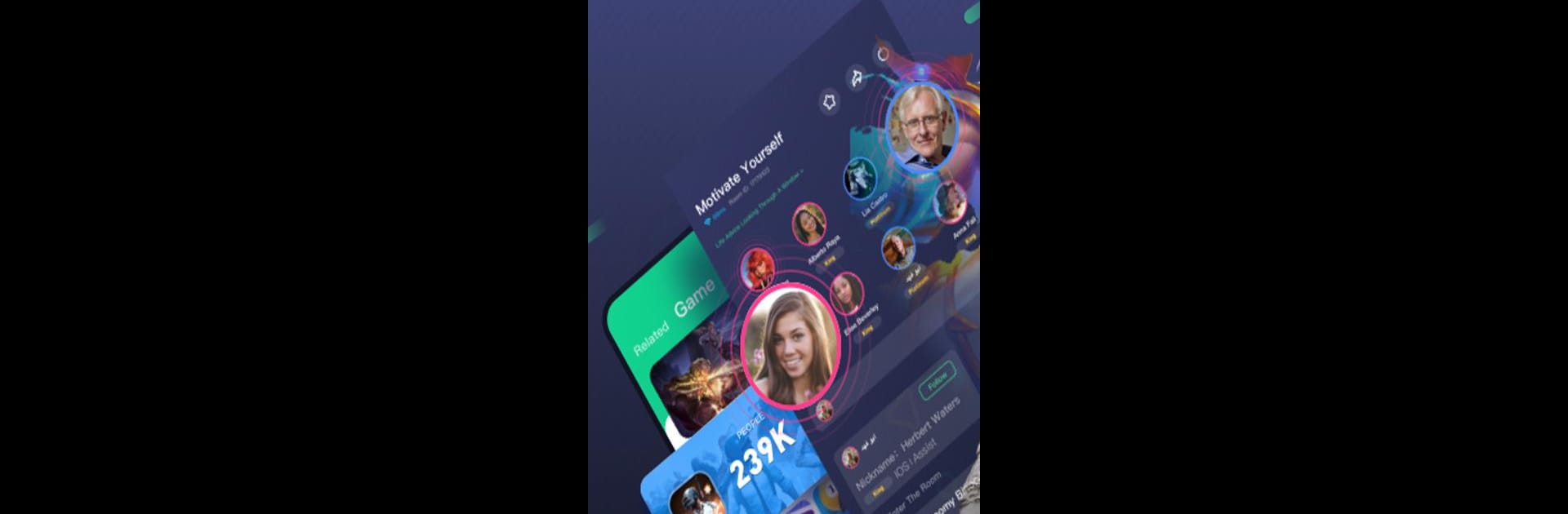
Kafu - Voice Chat & Game Play
5억명 이상의 게이머가 신뢰하는 안드로이드 게임 플랫폼 BlueStacks으로 PC에서 플레이하세요.
Run TT Chat - Friends, Voice, &Gaming on PC or Mac
Let BlueStacks turn your PC, Mac, or laptop into the perfect home for TT Chat – Friends, Voice, &Gaming, a fun Entertainment app from TT Chat.
About the App
TT Chat – Friends, Voice, &Gaming is the spot where gamers and friend groups can hang out, talk, and play together—all in one app. If you love trading jokes while running a game of PUBG Mobile or just want to chill with pals, this app keeps the conversation (and the fun) going. It’s built for connecting: whether that means finding new teammates, catching up in a private group, or getting a crew together for some quick minigames.
App Features
-
Teammate Matching
Looking for fellow players to squad up with? TT Chat helps you meet new gaming partners who get your vibe. Filter by skill level, game preferences, or even favorite characters, and find a team that really clicks. -
Group Voice Chat
Enjoy clear, totally free voice chats with your crew, no matter where anyone’s hanging out. Hop into group calls, share your playlists, sing karaoke, or even play games right in the chat. It’s all about keeping the party going. -
Quick Game Team Ups
Gather a team, start your favorite mobile game (like Free Fire or Call of Duty), and stay connected with smooth voice service. Swapping from chat to battle is a breeze, especially handy when running the app with BlueStacks. -
Fun Mini Games
Inside a chat room? Liven things up with classics like Ludo, Domino, UNO, and Ball Pool. You can challenge new friends or go a few rounds with family—these quick games make it easy to keep things exciting. -
Private, Secure Chats
Maybe you’re in the mood for a one-on-one chat or want to share a quick laugh? You can jump into private text or voice conversations and keep things safe and just between you and your friend.
Eager to take your app experience to the next level? Start right away by downloading BlueStacks on your PC or Mac.
PC에서 Kafu - Voice Chat & Game Play 플레이해보세요.
-
BlueStacks 다운로드하고 설치
-
Google Play 스토어에 로그인 하기(나중에 진행가능)
-
오른쪽 상단 코너에 Kafu - Voice Chat & Game Play 검색
-
검색 결과 중 Kafu - Voice Chat & Game Play 선택하여 설치
-
구글 로그인 진행(만약 2단계를 지나갔을 경우) 후 Kafu - Voice Chat & Game Play 설치
-
메인 홈화면에서 Kafu - Voice Chat & Game Play 선택하여 실행


