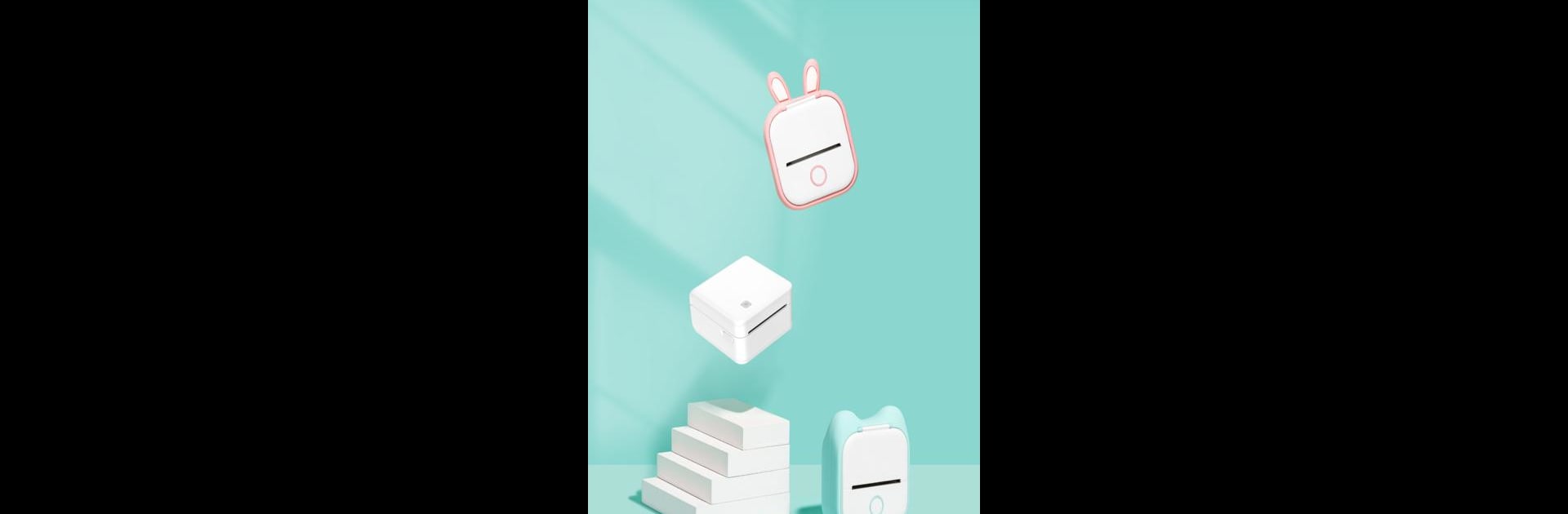

Phomemo
العب على الكمبيوتر الشخصي مع BlueStacks - نظام أندرويد للألعاب ، موثوق به من قبل أكثر من 500 مليون لاعب.
تم تعديل الصفحة في: May 27, 2025
Run Phomemo on PC or Mac
Upgrade your experience. Try Phomemo, the fantastic Tools app from ZHUHAI QUIN TECHNOLOGY CO.,LTD., from the comfort of your laptop, PC, or Mac, only on BlueStacks.
About the App
Phomemo brings a fresh, practical way to print right from your phone, whether you’re making memories or managing your day-to-day hustle. You’ll find it’s quick to pick up, works smoothly with different Phomemo printer models, and really streamlines your printing if you like to keep life neat—or just want to get creative. Snap, type, or design whatever you want, and Phomemo jumps in to turn those ideas into great-looking prints anywhere you need them.
App Features
-
Easy Customization
Make your labels, photos, or notes totally your own. Add a quirky caption, toss in a QR code, design a sticker—the app gives you the freedom to be creative and see every detail print out just the way you imagined. -
Task Planner Helper
If you run on lists or just like seeing your plans in black and white, Phomemo lets you print out to-do lists or reminders using a variety of templates. Turning chores into little wins is totally possible when you can check them off in style. -
On-the-Go Printing
No matter where you are—at the desk, on the couch, or even outside—Phomemo makes it possible to handle your printing fast. Its setup works hand-in-hand with various models, so you’re covered just about anywhere you find yourself. -
Efficient Document Handling
Got important paperwork for work or maybe contracts for a project? Phomemo steps up for models like M08F and M832, letting you print documents quickly and hassle-free, right when you need them. -
Learning Made Simpler
Need to print out study cards or freshen up on class notes? The app’s layout makes it easy to manage schoolwork, from flashcards to assignments, giving you more time to actually study and less time messing around with formatting.
Phomemo, from ZHUHAI QUIN TECHNOLOGY CO.,LTD., is designed for folks who want their prints to look sharp and their workflow smoother. Want to use Phomemo on a bigger screen? BlueStacks makes that possible, keeping things just as simple and flexible.
Ready to experience Phomemo on a bigger screen, in all its glory? Download BlueStacks now.
العب Phomemo على جهاز الكمبيوتر. من السهل البدء.
-
قم بتنزيل BlueStacks وتثبيته على جهاز الكمبيوتر الخاص بك
-
أكمل تسجيل الدخول إلى Google للوصول إلى متجر Play ، أو قم بذلك لاحقًا
-
ابحث عن Phomemo في شريط البحث أعلى الزاوية اليمنى
-
انقر لتثبيت Phomemo من نتائج البحث
-
أكمل تسجيل الدخول إلى Google (إذا تخطيت الخطوة 2) لتثبيت Phomemo
-
انقر على أيقونة Phomemo على الشاشة الرئيسية لبدء اللعب



