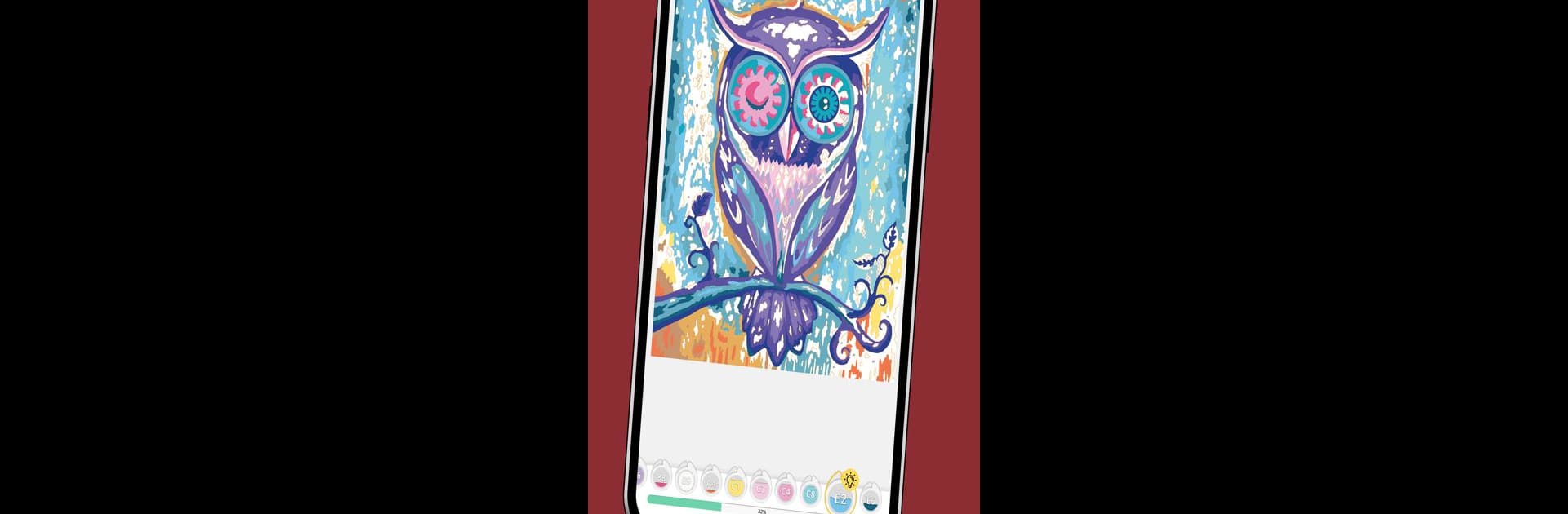

CreArt: Malen nach Zahlen
العب على الكمبيوتر الشخصي مع BlueStacks - نظام أندرويد للألعاب ، موثوق به من قبل أكثر من 500 مليون لاعب.
تم تعديل الصفحة في: 23/05/2022
Play CreArt: Painting by Numbers on PC or Mac
Join millions to experience CreArt: Painting by Numbers, an exciting Puzzle game from Ravensburger Verlag GmbH. With BlueStacks App Player, you are always a step ahead of your opponent, ready to outplay them with faster gameplay and better control with the mouse and keyboard on your PC or Mac.
About the Game
Need a breather? CreArt: Painting by Numbers brings a splash of color and calm to your day, wherever you are. Created by Ravensburger Verlag GmbH, this handy puzzle game is all about relaxing, unwinding, and getting creative—no pricey art supplies required. Whether you’re looking to pass the time on your commute or just want a peaceful break that lets your mind wander, this game turns your screen into your own personal canvas.
Game Features
-
Paint Anytime, Anywhere
No paint brushes or paper needed—just tap and fill in each numbered spot, all straight from your phone or even on BlueStacks. -
Endless Designs to Explore
You get a whole gallery of images to choose from, with animals, landscapes, or even more abstract designs in the mix. -
All Skill Levels Welcome
Whether you’re brand new to painting by numbers or a total pro, there’s a good mix of challenge levels. Choose what suits your mood. -
Flexible Progress
No rush. Start a painting when you have a few minutes to spare, save your progress, and come back whenever you want. -
Personal Touches
Take your pick from 8 color palettes and 8 different painting styles to make each piece feel like your own. -
Easy and Relaxing
The controls are super simple—just tap, color, and watch your masterpiece come together, one field at a time. -
Replay the Magic
Curious about how your painting took shape? Check out the time-lapse mode to watch your art unfold from start to finish. -
No Ads, Just Art
Enjoy the entire app with zero interruptions—no ads popping up while you’re trying to zen out. -
Great for All Ages
CreArt: Painting by Numbers is set up so both kids and adults can have a go—creativity definitely knows no age limits here. -
Varied Categories
Browse through all kinds of different templates and categories to keep things fresh each time you play.
Ready to top the leaderboard? We bet you do. Let precise controls and sharp visuals optimized on BlueStacks lead you to victory.
العب CreArt: Malen nach Zahlen على جهاز الكمبيوتر. من السهل البدء.
-
قم بتنزيل BlueStacks وتثبيته على جهاز الكمبيوتر الخاص بك
-
أكمل تسجيل الدخول إلى Google للوصول إلى متجر Play ، أو قم بذلك لاحقًا
-
ابحث عن CreArt: Malen nach Zahlen في شريط البحث أعلى الزاوية اليمنى
-
انقر لتثبيت CreArt: Malen nach Zahlen من نتائج البحث
-
أكمل تسجيل الدخول إلى Google (إذا تخطيت الخطوة 2) لتثبيت CreArt: Malen nach Zahlen
-
انقر على أيقونة CreArt: Malen nach Zahlen على الشاشة الرئيسية لبدء اللعب



