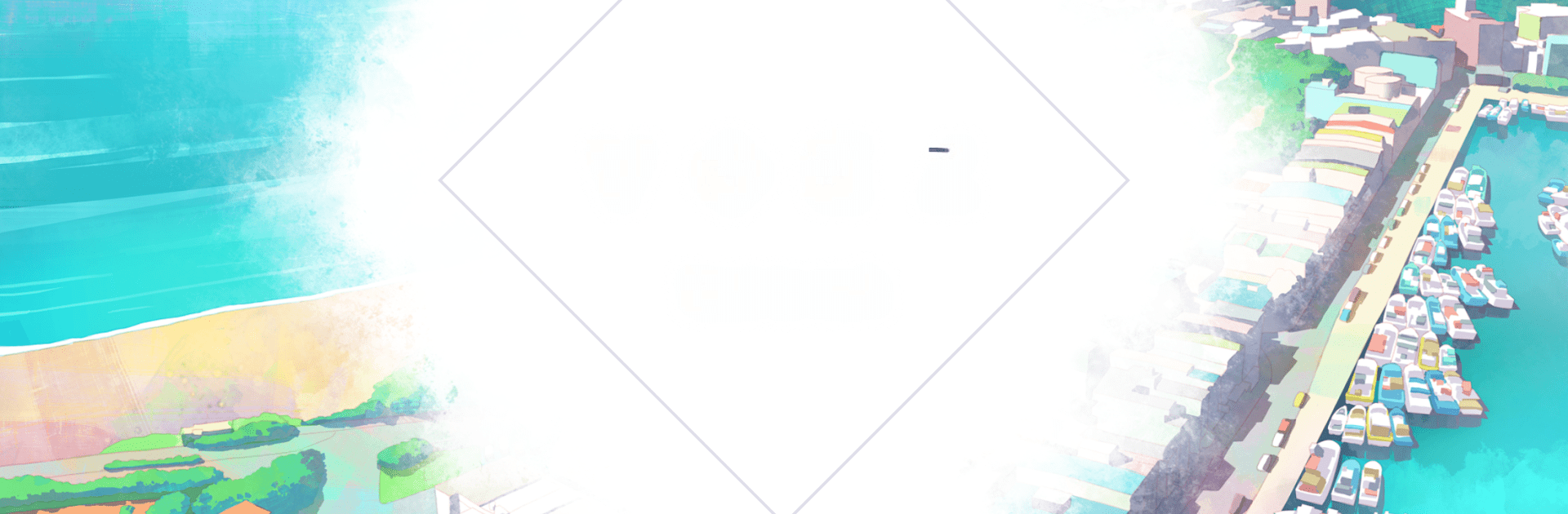
VOEZ
5억명 이상의 게이머가 신뢰하는 안드로이드 게임 플랫폼 BlueStacks으로 PC에서 플레이하세요.
Run VOEZ on PC or Mac
Get freedom from your phone’s obvious limitations. Use VOEZ, made by Rayark International Limited, a Music & Audio app on your PC or Mac with BlueStacks, and level up your experience.
About the App
VOEZ is a fresh take on the music-audio genre, brought to you by Rayark International Limited. If you’re into rhythm games with gorgeous visuals and a good story, this one’s got you covered. You’ll step into the world of Chelsea and her friends as they start a band, and every tap, slide, and hold brings you deeper into their musical journey.
App Features
-
Unique Rhythm Gameplay
Get ready for dynamic tracks where notes fall in creative patterns. It keeps you on your toes and rewards both precise timing and a good ear for music. -
Massive Music Library
There’s a staggering number of songs available—from soothing melodies to electrifying beats. The best part? New tunes get added every month, so things never get stale. -
Story with Heart
Follow Chelsea and her classmates at Lan Kong High School as their band grows, faces challenges, and chases bold dreams together. -
Competitive Leaderboards
Got a competitive streak? Create an account and go head-to-head with players from around the world in real-time battles for leaderboard supremacy. -
Regular Updates
The fun doesn’t stop—expect a steady stream of free and paid song packs and new content to keep things interesting. -
Free to Start
Just download VOEZ and jump right in—no upfront costs to get started. -
Polished Visuals and Customization
The game’s interface is sleek, and you can calibrate everything to get each beat just right. And if you’re using BlueStacks, the visuals really pop on a bigger screen.
Big screen. Bigger performance. Use BlueStacks on your PC or Mac to run your favorite apps.
PC에서 VOEZ 플레이해보세요.
-
BlueStacks 다운로드하고 설치
-
Google Play 스토어에 로그인 하기(나중에 진행가능)
-
오른쪽 상단 코너에 VOEZ 검색
-
검색 결과 중 VOEZ 선택하여 설치
-
구글 로그인 진행(만약 2단계를 지나갔을 경우) 후 VOEZ 설치
-
메인 홈화면에서 VOEZ 선택하여 실행




