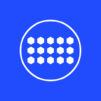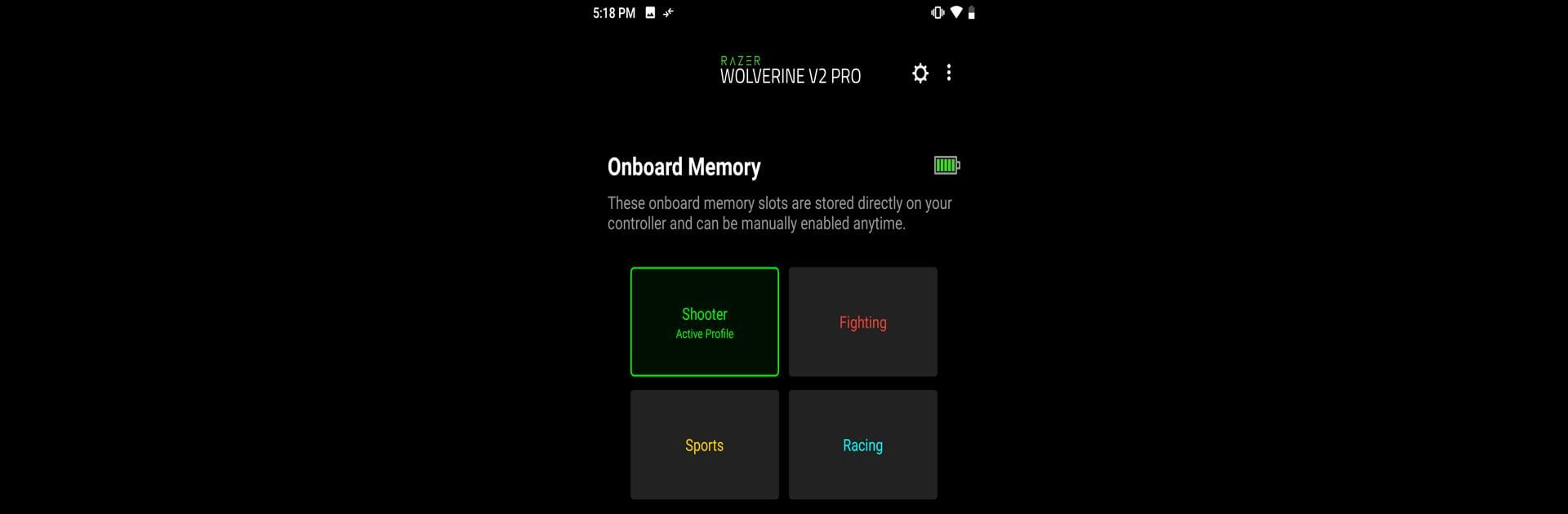

Razer Controller
5억명 이상의 게이머가 신뢰하는 안드로이드 게임 플랫폼 BlueStacks으로 PC에서 플레이하세요.
Run Razer Controller on PC or Mac
Upgrade your experience. Try Razer Controller, the fantastic Tools app from Razer Inc., from the comfort of your laptop, PC, or Mac, only on BlueStacks.
About the App
Ready to make your Razer Controller feel truly yours? With the Razer Controller app, you can easily personalize your Wolverine V2 Pro or other Razer controllers, right from your phone. Tweak how every button works, play around with lighting effects, or save your favorite settings for later. Whether you’re a tinkerer or just want that perfect setup, this app keeps everything simple and at your fingertips.
App Features
-
Button Mapping Made Simple
Quickly remap any button to fit your play style. Want to swap triggers and bumpers or put a shortcut somewhere new? That’s all just a few taps away. -
Personalized Vibration Settings
Dial in exactly how intense you want the rumble to be. Like a subtle buzz or full-on feedback? Adjust each motor for the feel you want, or turn it down completely if you prefer a quieter, distraction-free game. -
Chroma Lighting Controls
Control the colorful lighting effects on supported controllers. Pick your favorite color, try different patterns, or match them to your setup. -
Profiles to Go
Store your custom setups on the controller itself or in the cloud. Switch between profiles in seconds, whether you’re home or out and about. -
Easy Cloud Sync
Keep your settings backed up and ready on any device. If you use your controller with BlueStacks, your tweaks come with you—no need to start from scratch.
Razer Controller by Razer Inc. puts flexible control right in your hands, making every gaming session a little more yours.
Big screen. Bigger performance. Use BlueStacks on your PC or Mac to run your favorite apps.
PC에서 Razer Controller 플레이해보세요.
-
BlueStacks 다운로드하고 설치
-
Google Play 스토어에 로그인 하기(나중에 진행가능)
-
오른쪽 상단 코너에 Razer Controller 검색
-
검색 결과 중 Razer Controller 선택하여 설치
-
구글 로그인 진행(만약 2단계를 지나갔을 경우) 후 Razer Controller 설치
-
메인 홈화면에서 Razer Controller 선택하여 실행