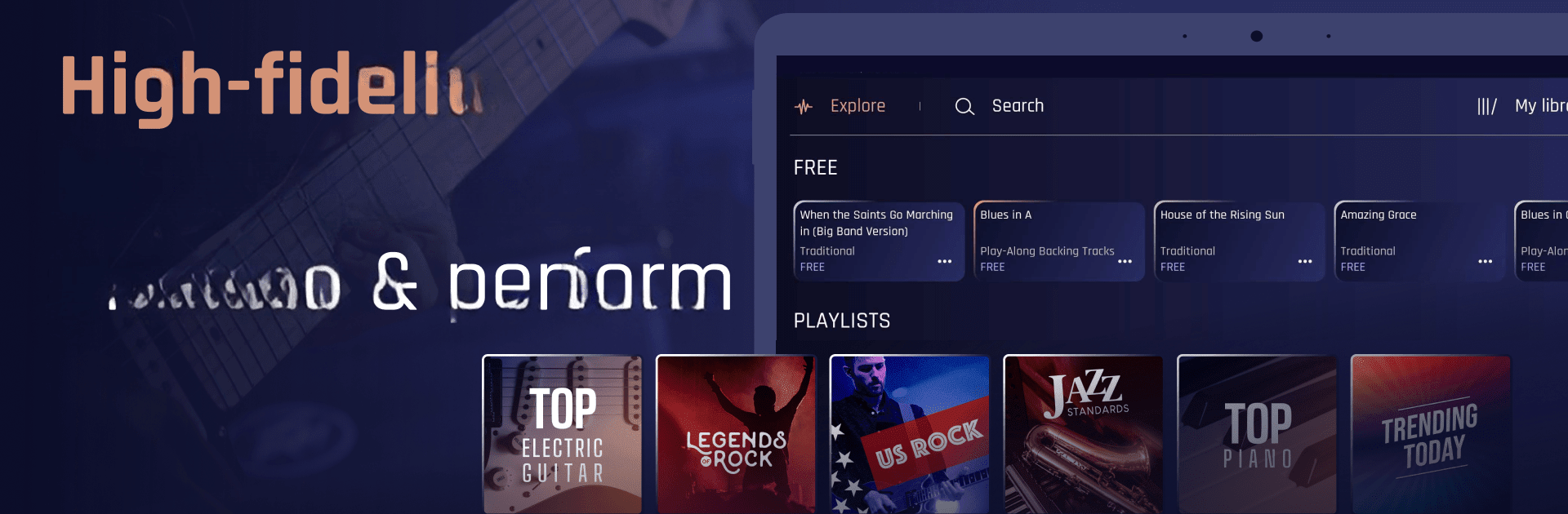

Jamzone - Sing & Play Along
在電腦上使用BlueStacks –受到5億以上的遊戲玩家所信任的Android遊戲平台。
Run Jamzone - Sing & Play Along on PC or Mac
What’s better than using Jamzone – Sing & Play Along by Recisio? Well, try it on a big screen, on your PC or Mac, with BlueStacks to see the difference.
About the App
Jam along with Jamzone – Sing & Play Along by Recisio, where your music practice turns into an immersive experience. Dive into professionally crafted backing tracks and tweak them to fit your unique style. Perfect for any musician or band, Jamzone combines synced chords, diagrams, and lyrics for effortless jamming.
App Features
HD Studio-Quality Tracks
– Access over 70,000 backing tracks spanning styles like Rock, Pop, Hip Hop, and Jazz. Feel the vibe with authentic, real band instrumentals.
Customizable Sound Experience
– Mix it up by isolating vocals or instruments and adjusting tempos. Change keys, simplify chords, and match the track to your tuning, all within the app.
Effortless Setlist Management
– Browse and manage your song library with ease. Create personalized playlists for every practice or gig.
Chord Diagrams & Skill Mastery
– View guitar and piano chord diagrams. Simplify chords to match your skill level—perfect whether you’re a newbie or a pro.
Seamless Cloud Sync
– Access your personalized setups anywhere—phone, tablet, or laptop, ensuring a consistent, custom experience every time you practice.
Big screen. Bigger performance. Use BlueStacks on your PC or Mac to run your favorite apps.
在電腦上遊玩Jamzone - Sing & Play Along . 輕易上手.
-
在您的電腦上下載並安裝BlueStacks
-
完成Google登入後即可訪問Play商店,或等你需要訪問Play商店十再登入
-
在右上角的搜索欄中尋找 Jamzone - Sing & Play Along
-
點擊以從搜索結果中安裝 Jamzone - Sing & Play Along
-
完成Google登入(如果您跳過了步驟2),以安裝 Jamzone - Sing & Play Along
-
在首頁畫面中點擊 Jamzone - Sing & Play Along 圖標來啟動遊戲



