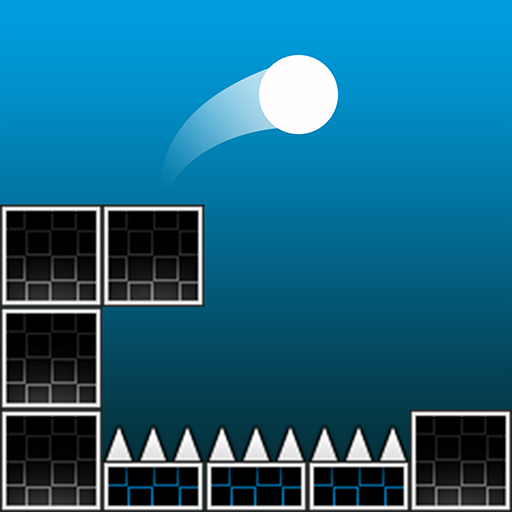Bounce Ball 5
Jogue no PC com BlueStacks - A Plataforma de Jogos Android, confiada por mais de 500 milhões de jogadores.
Página modificada em: 26 de junho de 2019
Play Bounce Ball 5 on PC
In this comeback of Red big ball with Red Bounce Ball: Ball Adventure, players will be surely excited thanks to the amazing and exciting bounce ball challenges. In the bouncing ball game, players have to roll the ball, make it move smoothly to avoid evil obstacles on its way. When you play this bounce ball game, your mission is not only to roll ball by ball, help it avoid the impediments, but also to collect all the yellow stars to go on your adventure.
Jump Bouncing Ball: Roller Adventure is one of the most interesting bouncing ball games. If you have been interested in the earlier versions of red big ball, you cannot ignore this version, bouncing ball hero. With the simple control, attractive features and challenging adventures, Red bounce ball can be regarded as one of the best bounce ball game!
How to play Red Jumping Ball: Roller Adventure
- Use right and left arrow keys to roll the ball
- Use up arrow key to jump ball
- Use down arrow key to stop the bounce ball in front of dangerous impediments.
- Get enough required number of yellow stars while rolling ball
- Find the magical door to guide the ball by ball get the next level
- Remember to collect the boxes with barleys
- Challenge yourself in more and more difficult but interesting levels.
Features of Bounce Ball 5: Red Jump Ball Adventure:
- 60 levels to roll the ball
- Beautiful colorful graphics
- Various evil monsters to fight with: SpitShooter, Spiders, Spiked Cactuses
Download Bouce Ball 5: Red Bounce Ball Adventure now to enter this ball by ball adventure! How good are you at bouncing ball? Let's start the red ball adventure to discover all the amazing rolling ball challenges!
Jogue Bounce Ball 5 no PC. É fácil começar.
-
Baixe e instale o BlueStacks no seu PC
-
Conclua o login do Google para acessar a Play Store ou faça isso mais tarde
-
Procure por Bounce Ball 5 na barra de pesquisa no canto superior direito
-
Clique para instalar Bounce Ball 5 a partir dos resultados da pesquisa
-
Conclua o login do Google (caso você pulou a etapa 2) para instalar o Bounce Ball 5
-
Clique no ícone do Bounce Ball 5 na tela inicial para começar a jogar