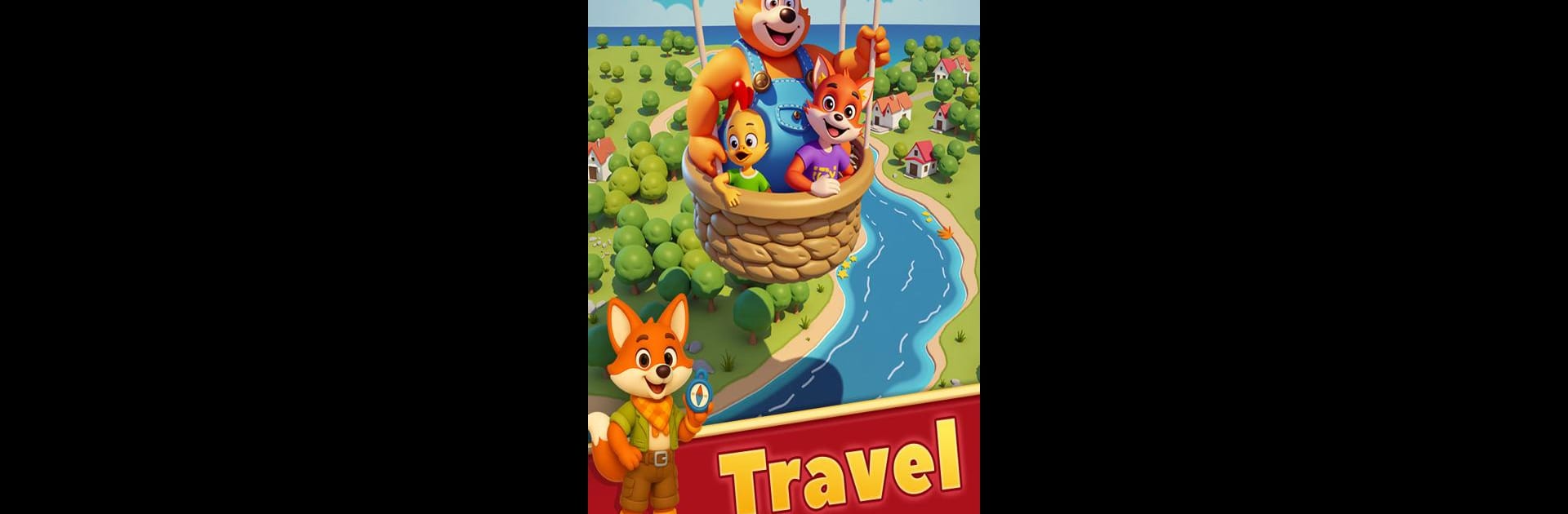
Candy Bomb Match
5억명 이상의 게이머가 신뢰하는 안드로이드 게임 플랫폼 BlueStacks으로 PC에서 플레이하세요.
Play Candy Bomb Match on PC or Mac
Bring your A-game to Candy Bomb Match, the Casual game sensation from RedFire Games. Give your gameplay the much-needed boost with precise game controls, high FPS graphics, and top-tier features on your PC or Mac with BlueStacks.
About the Game
Candy Bomb Match from RedFire Games tosses you right into a playful puzzle adventure loaded with vibrant sweets and quirky animal pals. You’ll slide candies around, line up that perfect match, and see the whole board burst with color (and a bit of satisfaction). Whether you’re out to kill a few minutes or just want something light and cheery, this casual game serves up plenty of reasons to stick around.
Game Features
-
A Sweet Spin on Classic Match-3
Swap and match rows of candies—three, four, or even more—to watch them burst off the board. It’s straightforward but surprisingly addictive. -
Loads of Levels to Tackle
With over 1,000 stages to chew through and fresh ones still popping up with updates, you’ll always find a new challenge waiting. -
Colorful Helpers & Surprises
On your trip through Candy Bomb Match, you’ll bump into animal friends and collect unusual items like toasters, strawberry boxes, and gummy bears. Every level can throw something new your way. -
Boosters and Big Combos
Set off satisfying chain reactions! Special boosters keep the gameplay lively, giving you that extra push when things get tricky or you’re just chasing a high score. -
Play On-the-Go, No Wi-Fi Needed
Got a spare moment? You don’t need to stay connected to enjoy this game. Fire it up anywhere—perfect for quick breaks or long waits. -
Bright, Cheerful Visuals
Every stage pops with rich graphics and bouncy animations—there’s always something fun to look at. -
Smooth Play with BlueStacks
If you want to see Candy Bomb Match on a bigger screen, you can always run it through BlueStacks for a different spin on the same sweet adventure.
Slay your opponents with your epic moves. Play it your way on BlueStacks and dominate the battlefield.
PC에서 Candy Bomb Match 플레이해보세요.
-
BlueStacks 다운로드하고 설치
-
Google Play 스토어에 로그인 하기(나중에 진행가능)
-
오른쪽 상단 코너에 Candy Bomb Match 검색
-
검색 결과 중 Candy Bomb Match 선택하여 설치
-
구글 로그인 진행(만약 2단계를 지나갔을 경우) 후 Candy Bomb Match 설치
-
메인 홈화면에서 Candy Bomb Match 선택하여 실행



