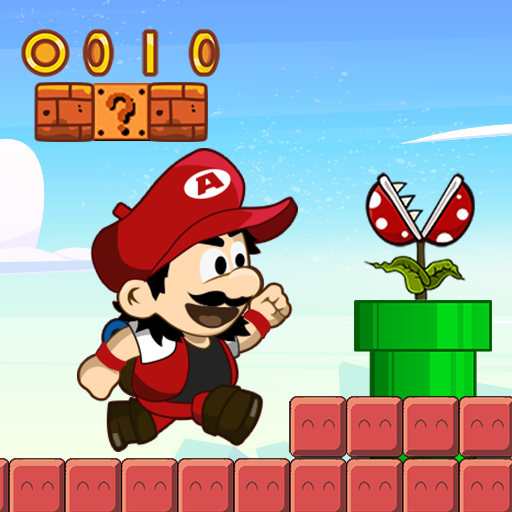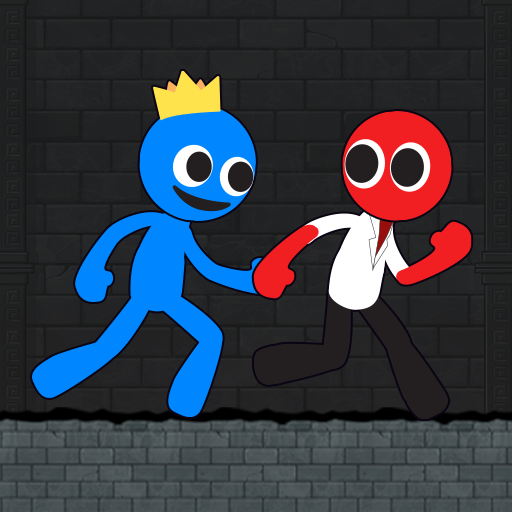Stickman Adventure 3D
Jogue no PC com BlueStacks - A Plataforma de Jogos Android, confiada por mais de 500 milhões de jogadores.
Página modificada em: 15 de março de 2022
Play Stickman Adventure 3D on PC
Which character do you want to start the adventure with? Red stickman? Blue stick man? Or even Black Stickman if you want.
How to play:
🔥 Classic four-button controls like other Platformer games
🔥 2 levels of jumping, once tap for normal jump and double tap for high jump (parkour)
🔥 Collect coins to unlock new skins
Feature:
🔥 Well-designed animations and sound effects
🔥 Daily gifts with valuable items
🔥 Free Spin contains essential items
🔥 Shop that sells supportive items
🔥 Various characters to choose from
🔥 More than 100+ challenging and regularly updated levels
Stickman Adventure 3D with excellent graphics as well as great animations will surely satisfy you. Be the best Stickman and start the journey. Enjoy the game!"
Jogue Stickman Adventure 3D no PC. É fácil começar.
-
Baixe e instale o BlueStacks no seu PC
-
Conclua o login do Google para acessar a Play Store ou faça isso mais tarde
-
Procure por Stickman Adventure 3D na barra de pesquisa no canto superior direito
-
Clique para instalar Stickman Adventure 3D a partir dos resultados da pesquisa
-
Conclua o login do Google (caso você pulou a etapa 2) para instalar o Stickman Adventure 3D
-
Clique no ícone do Stickman Adventure 3D na tela inicial para começar a jogar