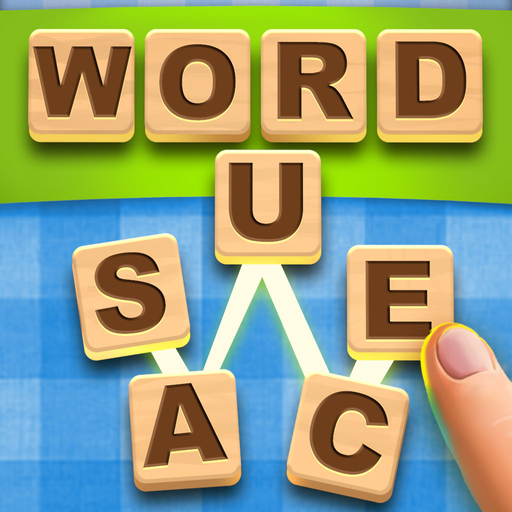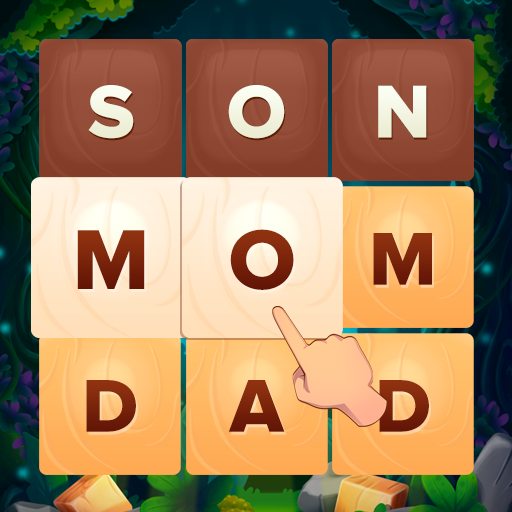Найди Слова: Филворды
Jogue no PC com BlueStacks - A Plataforma de Jogos Android, confiada por mais de 500 milhões de jogadores.
Página modificada em: 23 de set. de 2022
Play Word Search: Fillwords on PC
RULES OF THE GAME
Each level of Feelwords is a square field filled with letters. It is necessary to find all the hidden words by connecting the adjacent letters. Words consisting of at least 3 letters are counted. For the words found, as well as for additional words that were not guessed at the level, the player is given various hints. They can be used to simplify the task of finding words.
FEATURES
✍ hand-picked words everyone can find
🧩 7 seasons with 210 levels each with gradually increasing difficulty
💡 different kinds of hints:
✅ scissors - highlights the word on the playing field
✅ idea - find a word by its meaning
✅ hint - open the word letter by letter
🏆 highscore table
🥇 game achievements
💾 takes up little space, less than 10 megabytes
🌐 offline, it is possible to play without the Internet
Playing Fillwords will help you relax, spend time with the benefit of the mind, test your erudition and develop mindfulness.
📧 I am constantly improving the game, I will be glad to hear your feedback and wishes: redboxsoftstudio@gmail.com
💻 You can also contact me by going to the official website of the RedboxSoft©️ 2022 developer https://redboxsoft.com
Jogue Найди Слова: Филворды no PC. É fácil começar.
-
Baixe e instale o BlueStacks no seu PC
-
Conclua o login do Google para acessar a Play Store ou faça isso mais tarde
-
Procure por Найди Слова: Филворды na barra de pesquisa no canto superior direito
-
Clique para instalar Найди Слова: Филворды a partir dos resultados da pesquisa
-
Conclua o login do Google (caso você pulou a etapa 2) para instalar o Найди Слова: Филворды
-
Clique no ícone do Найди Слова: Филворды na tela inicial para começar a jogar