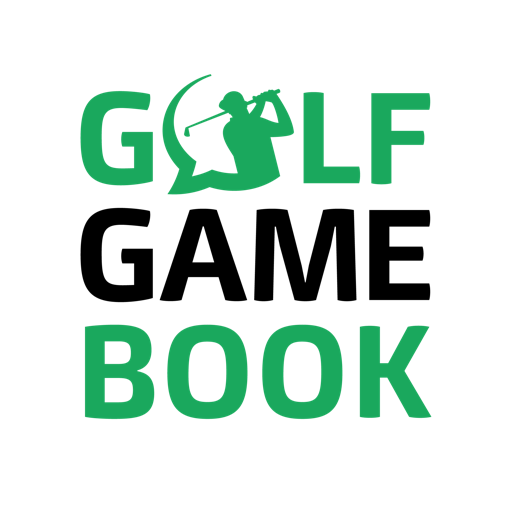UDisc Disc Golf App
العب على الكمبيوتر الشخصي مع BlueStacks - نظام أندرويد للألعاب ، موثوق به من قبل أكثر من 500 مليون لاعب.
تم تعديل الصفحة في: 16 يناير 2020
Play UDisc Disc Golf App on PC
Try all the features of the #1 Disc golf app for free. The course directory, ratings, and hole maps are always free. You can also create up to ten scorecards and try UDisc Pro for a month.
Discover Courses
- 8000+ courses world wide
- 100k Hole maps created by our users and only available in UDisc
- Instant searching for courses nearby or near any location
- Up to date course conditions
- Course reviews
- Sort courses by distance or by rating
- Filter to find dog friendly, cart friendly, or courses with bathrooms
- Multiple layouts per course (long tees, short tees, etc)
- Driving directions and contact information for courses
- Add courses to your wish list and track where you\'ve played
Keep Score
- Track scores only or use the advanced mode to see stats
- View hole maps and real time distance to the basket
- Hear tee order announcements at every hole
- Configure custom par values
- Create custom scorecards for backyard games
- View weather and steps data for every round
- Share your completed rounds via email or social media
Track Stats
- Analyze your putting, driving, greens in regulation and more
- View hole averages and best scores while you play
- Accurately measure your throws and view statistics
- Catalog and sort your discs and link to throws
- Track steps and distance walked for all rounds
- Review comprehensive statistics and charts
Wear OS by Google
- Keep score on your wrist for an unlimited number of players
- Create a scorecard on your phone, then take over scoring on your watch
- View overall scores at a glance without taking out your phone
Upgrade to UDisc Pro to Unlock Even More
- Create unlimited scorecards
- Automatically share scorecards with all players
- Automatically backup scorecards & stats to your UDisc account
- Participate in global and friend leaderboards
- Free one month trial included
Find us on social media - @udiscapp
UDisc is actively developed, constantly improving, and has a very active community. Please reach out to us on social media or inside the app with any feedback, questions, or feature requests.
العب UDisc Disc Golf App على جهاز الكمبيوتر. من السهل البدء.
-
قم بتنزيل BlueStacks وتثبيته على جهاز الكمبيوتر الخاص بك
-
أكمل تسجيل الدخول إلى Google للوصول إلى متجر Play ، أو قم بذلك لاحقًا
-
ابحث عن UDisc Disc Golf App في شريط البحث أعلى الزاوية اليمنى
-
انقر لتثبيت UDisc Disc Golf App من نتائج البحث
-
أكمل تسجيل الدخول إلى Google (إذا تخطيت الخطوة 2) لتثبيت UDisc Disc Golf App
-
انقر على أيقونة UDisc Disc Golf App على الشاشة الرئيسية لبدء اللعب