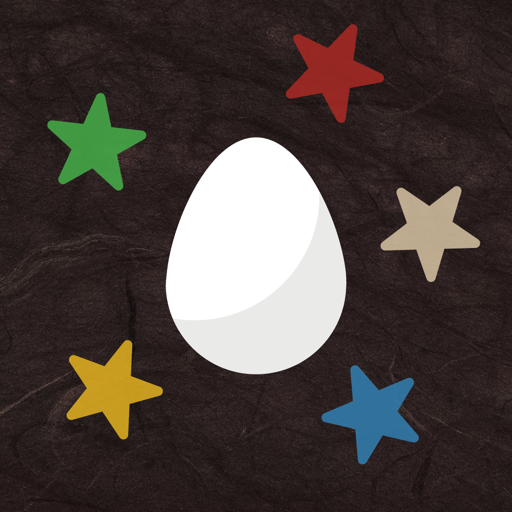Number Merge - 2048 block puzzle game
Juega en PC con BlueStacks: la plataforma de juegos Android, en la que confían más de 500 millones de jugadores.
Página modificada el: 20 de enero de 2020
Play Number Merge - 2048 block puzzle game on PC
Rules:
-When there are more than two adjacent squares with the same number, click on one of the squares and the adjacent blocks will be automatically combined into higher-level squares.
-2 is synthesized as 4, 4 is synthesized as 8, 8 is synthesized as 16... and so on.
-The digital synthesis is not exhausted, and when no adjacent numbers can be synthesized, the game ends.
Features:
-Simple and clear UI, smooth animations.
-Endless mode:harder to challenge waiting for you.
-Creative gameplay:once you start, you can’t stop it.
-Personalize math logic game,challenge your high IQ mind.
Use your wisdom and strategy to merge bigger number, enjoy the challenges now!
Juega Number Merge - 2048 block puzzle game en la PC. Es fácil comenzar.
-
Descargue e instale BlueStacks en su PC
-
Complete el inicio de sesión de Google para acceder a Play Store, o hágalo más tarde
-
Busque Number Merge - 2048 block puzzle game en la barra de búsqueda en la esquina superior derecha
-
Haga clic para instalar Number Merge - 2048 block puzzle game desde los resultados de búsqueda
-
Complete el inicio de sesión de Google (si omitió el paso 2) para instalar Number Merge - 2048 block puzzle game
-
Haz clic en el ícono Number Merge - 2048 block puzzle game en la pantalla de inicio para comenzar a jugar