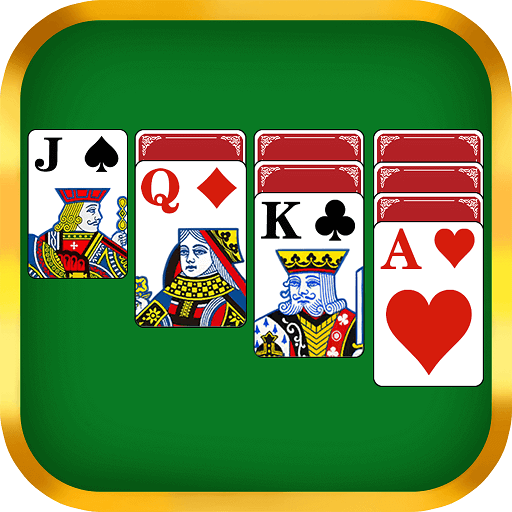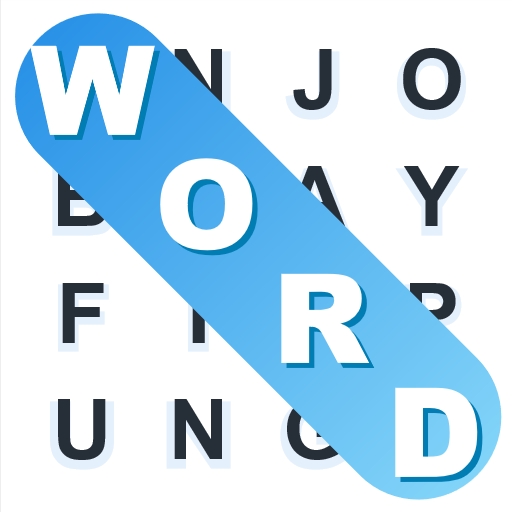
Otium Word: Word Search
단어 | Solitaire Relax® - Solitaire Card Games
5억명 이상의 게이머가 신뢰하는 안드로이드 게임 플랫폼 BlueStacks으로 PC에서 플레이하세요.
Play Otium Word: Word Search on PC
“Otium Word: Word Search is a modern twist on traditional word search puzzles that allows you to completely unwind and relax! ”
This free word game is carefully designed with various special features that cater to your preferences, whether you're playing on an iPhone or an iPad: smooth and fast operation feel, eye-friendly and clear interface design, unlimited rotation to help you observe, get tips from small props, and more! Relax Word: Word Search is dedicated to creating the most relaxing and immersive experience for classic word game enthusiasts.
The Otium Word: Word Search app aims to free you from the hustle and bustle of work or daily life by offering a fresh interpretation of the traditional word game. It provides you with a chance to spend some time for yourself, find inner calmness, embrace relaxation, and enjoy personal fulfillment during the word game.
— Features —
· Visual design: Clear and concise design, stylish and elegant colors, smooth and fast animations, reduce visual fatigue and help users read and play games more easily!
· User Interface: Simple and easy-to-use navigation and icons, no technical familiarity required, no effort required, no confusion and frustration!
· Theme background: Beautiful and tranquil scenery is carefully selected to create a relaxing and enjoyable gaming environment for you!
· Pure gameplay: Anytime, anywhere, no-wifi needed, enjoy a pure word search game without interference!
· Game difficulty: Unique level generation and difficulty evaluation standards bring you a gradually growing difficulty experience from easy to difficult!
· Winning Assistance: Unlimited spins help users observe, get hints from props to help you play easily when needed!
— How to Play —
For those who are new to the word game:
Word Search (also called Word Seek, Word Find, Word Sleuth, or Mystery Word) is a word game that consists of the letters of a word placed in a grid.
Find and mark all the words hidden inside the box. Words can be placed horizontally, vertically or diagonally. It’s as easy and simple as having an afternoon tea!
Otium Word: Word Search is perfect for fans of classic crosswords, word lines, anagrams or block puzzle games. Or if you enjoy Solitaire, Spider, Hearts, Blackjack, Poker, Spades, Bingo and other relaxing offline casino-style card games, you'll love Otium Word: Word Search!
Otium, our team, is dedicated to developing classic and innovative games that bring joy and a sense of personal achievement. "Otium" signifies leisure, relaxation, and tranquility. Attaining a state of leisure through casual gaming is a breakthrough in meeting the demands of daily life. Stay tuned for more upcoming Otium Games!
Join the ranks of millions of word game enthusiasts and embark on a nostalgic journey with Otium Word: Word Search! Download this free word game, Otium Word: Word Search, on Google Play now and indulge in a highly anticipated leisure experience!
This free word game is carefully designed with various special features that cater to your preferences, whether you're playing on an iPhone or an iPad: smooth and fast operation feel, eye-friendly and clear interface design, unlimited rotation to help you observe, get tips from small props, and more! Relax Word: Word Search is dedicated to creating the most relaxing and immersive experience for classic word game enthusiasts.
The Otium Word: Word Search app aims to free you from the hustle and bustle of work or daily life by offering a fresh interpretation of the traditional word game. It provides you with a chance to spend some time for yourself, find inner calmness, embrace relaxation, and enjoy personal fulfillment during the word game.
— Features —
· Visual design: Clear and concise design, stylish and elegant colors, smooth and fast animations, reduce visual fatigue and help users read and play games more easily!
· User Interface: Simple and easy-to-use navigation and icons, no technical familiarity required, no effort required, no confusion and frustration!
· Theme background: Beautiful and tranquil scenery is carefully selected to create a relaxing and enjoyable gaming environment for you!
· Pure gameplay: Anytime, anywhere, no-wifi needed, enjoy a pure word search game without interference!
· Game difficulty: Unique level generation and difficulty evaluation standards bring you a gradually growing difficulty experience from easy to difficult!
· Winning Assistance: Unlimited spins help users observe, get hints from props to help you play easily when needed!
— How to Play —
For those who are new to the word game:
Word Search (also called Word Seek, Word Find, Word Sleuth, or Mystery Word) is a word game that consists of the letters of a word placed in a grid.
Find and mark all the words hidden inside the box. Words can be placed horizontally, vertically or diagonally. It’s as easy and simple as having an afternoon tea!
Otium Word: Word Search is perfect for fans of classic crosswords, word lines, anagrams or block puzzle games. Or if you enjoy Solitaire, Spider, Hearts, Blackjack, Poker, Spades, Bingo and other relaxing offline casino-style card games, you'll love Otium Word: Word Search!
Otium, our team, is dedicated to developing classic and innovative games that bring joy and a sense of personal achievement. "Otium" signifies leisure, relaxation, and tranquility. Attaining a state of leisure through casual gaming is a breakthrough in meeting the demands of daily life. Stay tuned for more upcoming Otium Games!
Join the ranks of millions of word game enthusiasts and embark on a nostalgic journey with Otium Word: Word Search! Download this free word game, Otium Word: Word Search, on Google Play now and indulge in a highly anticipated leisure experience!
PC에서 Otium Word: Word Search 플레이해보세요.
-
BlueStacks 다운로드하고 설치
-
Google Play 스토어에 로그인 하기(나중에 진행가능)
-
오른쪽 상단 코너에 Otium Word: Word Search 검색
-
검색 결과 중 Otium Word: Word Search 선택하여 설치
-
구글 로그인 진행(만약 2단계를 지나갔을 경우) 후 Otium Word: Word Search 설치
-
메인 홈화면에서 Otium Word: Word Search 선택하여 실행