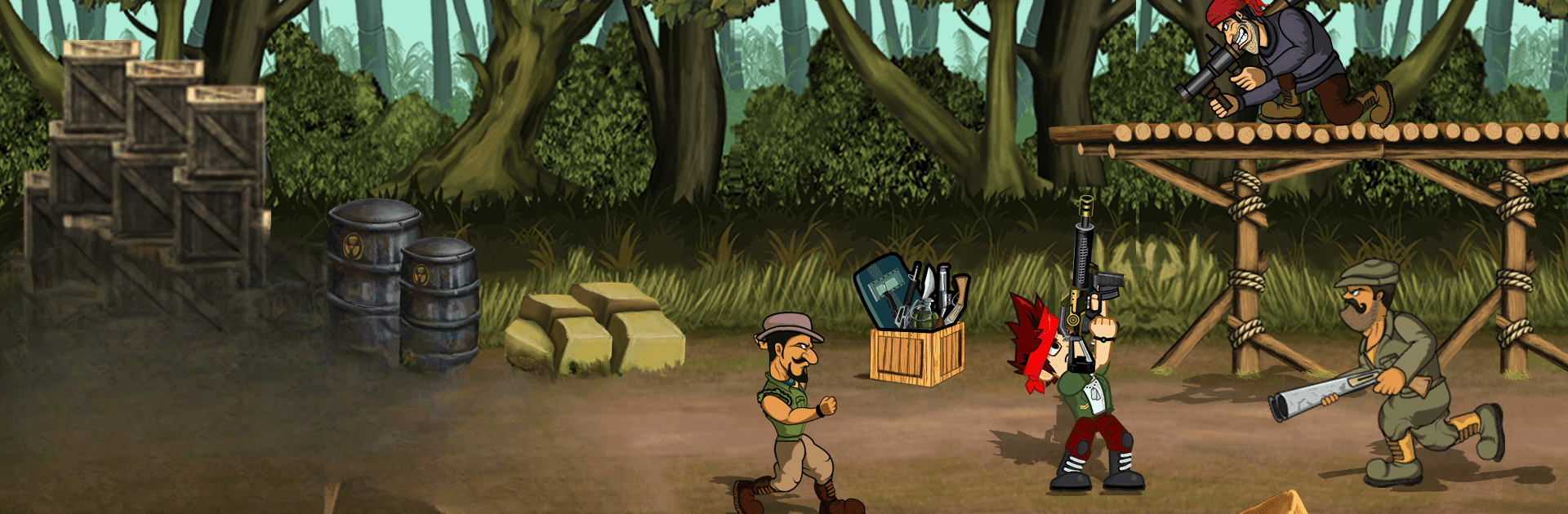

阿爾法槍
在電腦上使用BlueStacks –受到5億以上的遊戲玩家所信任的Android遊戲平台。
Play Alpha Guns on PC or Mac
Step into the World of Alpha Guns, a thrilling Action game from the house of Rendered Ideas. Play this Android game on BlueStacks App Player and experience immersive gaming on PC or Mac.
Alpha Guns is one of those games that feels straight out of a retro arcade, just tuned up for mobile and, honestly, it’s a lot of fun to play on PC using BlueStacks. It’s a 2D side-scrolling shooter where you pick from a few different characters, each one with their own look and a handful of weapons that keep things interesting. The main idea is simple: keep moving, shoot everything that pops up, and pick up whatever guns and ammo you can find along the way. There’s a mix of regular enemies and those big boss battles that really ramp up the chaos, and the game does a good job of throwing lots of tanks and giant enemies your way without feeling too overwhelming.
The controls are smooth, nothing complicated — just jump, shoot, dodge — which makes it easy to get into even if you’re not playing on a phone. The graphics have a throwback style that’s easy on the eyes, with some sharp color and plenty going on in each stage. Sound and music keep the energy up too. With 30 levels to blast through and a handful of different power-ups, there’s always something happening. Good pick for anyone into classic shooters, especially if you grew up on arcade games but want something straightforward to mess around with on the PC.
Slay your opponents with your epic moves. Play it your way on BlueStacks and dominate the battlefield.
在電腦上遊玩阿爾法槍 . 輕易上手.
-
在您的電腦上下載並安裝BlueStacks
-
完成Google登入後即可訪問Play商店,或等你需要訪問Play商店十再登入
-
在右上角的搜索欄中尋找 阿爾法槍
-
點擊以從搜索結果中安裝 阿爾法槍
-
完成Google登入(如果您跳過了步驟2),以安裝 阿爾法槍
-
在首頁畫面中點擊 阿爾法槍 圖標來啟動遊戲




