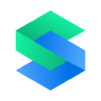Code Editor - Compiler & IDE
在電腦上使用BlueStacks –受到5億以上的遊戲玩家所信任的Android遊戲平台。
Run Code Editor - Compiler & IDE on PC or Mac
Why limit yourself to your small screen on the phone? Run Code Editor – Compiler & IDE, an app by Rhythm Software, best experienced on your PC or Mac with BlueStacks, the world’s #1 Android emulator.
About the App
If you love writing code or just need an easy way to edit scripts on the go, Code Editor – Compiler & IDE from Rhythm Software is a totally solid pick. This app’s all about making coding on your Android device feel smooth and intuitive, whether you’re fixing a bug, working on a project, or just trying ideas out. Expect a comfortable, feature-rich editor that doesn’t get in your way. And if you prefer working from your computer, you can jump in using BlueStacks without missing a beat.
App Features
-
Wide Language Support
You’ll find syntax highlighting for over 100 programming languages, so whether you dabble in Python, JavaScript, C++, or something more niche, your code will always be easy to read (and spot mistakes in). -
Instant Compilation & Run
There’s a built-in online compiler that lets you write, compile, and run code for over thirty popular languages—including Python, Java, PHP, Rust, and more—without leaving the app. -
Smart Editing Tools
Features like auto-completion, code assist, and code folding help speed up editing and keep big files manageable. You can undo or redo as much as you like, and search-and-replace with regular expressions makes editing a breeze. -
Multi-Tab Navigation
Quickly switch between files or projects with simple tabbed browsing, keeping everything organized—even on busy days. -
Web Development Friendly
With Emmet support, HTML and Markdown preview, and a JavaScript console built in, web developers get all their must-have features right here. -
Easy File Access & Cloud Integration
Open, save, or sync work via Google Drive, Dropbox, OneDrive, FTP, SFTP, or even pull directly from GitHub and GitLab repositories. -
Customizable Interface
Tweak the way the app looks—with several app themes and over thirty syntax color schemes—to keep those late-night coding sessions a bit easier on your eyes. -
Hardware Keyboard Support
Working with a physical keyboard? No problem—key combinations are fully supported, so you can use your usual shortcuts. -
Line Management and Visibility Features
Toggle line numbers, highlight matching parentheses, and even show invisible characters—little things that make writing and navigating code less of a headache.
Using Code Editor – Compiler & IDE is about making coding on Android straightforward while packing in everything you’d expect from a solid productivity tool. And if you’d rather use it on your desktop, BlueStacks takes care of that transition, no problem.
BlueStacks gives you the much-needed freedom to experience your favorite apps on a bigger screen. Get it now.
在電腦上遊玩Code Editor - Compiler & IDE . 輕易上手.
-
在您的電腦上下載並安裝BlueStacks
-
完成Google登入後即可訪問Play商店,或等你需要訪問Play商店十再登入
-
在右上角的搜索欄中尋找 Code Editor - Compiler & IDE
-
點擊以從搜索結果中安裝 Code Editor - Compiler & IDE
-
完成Google登入(如果您跳過了步驟2),以安裝 Code Editor - Compiler & IDE
-
在首頁畫面中點擊 Code Editor - Compiler & IDE 圖標來啟動遊戲