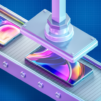Devices Tycoon
在電腦上使用BlueStacks –受到5億以上的遊戲玩家所信任的Android遊戲平台。
Play Devices Tycoon on PC or Mac
Join millions to experience Devices Tycoon, an exciting Simulation game from Roastery Games. With BlueStacks App Player, you are always a step ahead of your opponent, ready to outplay them with faster gameplay and better control with the mouse and keyboard on your PC or Mac.
About the Game
In “Devices Tycoon,” crafted by Roastery Games, you’re not just a player – you’re the brains behind a burgeoning tech empire. Dive into the thrilling world of device creation, from smartphones to custom processors. With every decision, you’re shaping the future of your company. Will your innovative gadgets captivate consumers?
Game Features
-
Customize Everything: With a detailed editor, design each device from scratch. Play around with size, color, and tech specs like processors and speakers. Whether it’s a sleek smartphone or a powerful laptop, the design’s all yours.
-
Hire the Best: Build a dream team of designers, programmers, and engineers from around the globe. Your success hinges on their expertise.
-
Global Expansion: Open stores, launch products with flair at global presentations, and even buy out rival companies. The world is your marketplace.
-
Office Upgrades: Expand with over 16 types of offices, creating inspiring spaces for your team to innovate.
-
Dynamic Reviews and Sales: Customer feedback keeps you on your toes—better reviews could mean soaring sales.
Experiment more smoothly on BlueStacks, giving you an edge in simulation gameplay.
Be the MVP in your squad. Play now on BlueStacks and show the world who’s the boss.
在電腦上遊玩Devices Tycoon . 輕易上手.
-
在您的電腦上下載並安裝BlueStacks
-
完成Google登入後即可訪問Play商店,或等你需要訪問Play商店十再登入
-
在右上角的搜索欄中尋找 Devices Tycoon
-
點擊以從搜索結果中安裝 Devices Tycoon
-
完成Google登入(如果您跳過了步驟2),以安裝 Devices Tycoon
-
在首頁畫面中點擊 Devices Tycoon 圖標來啟動遊戲