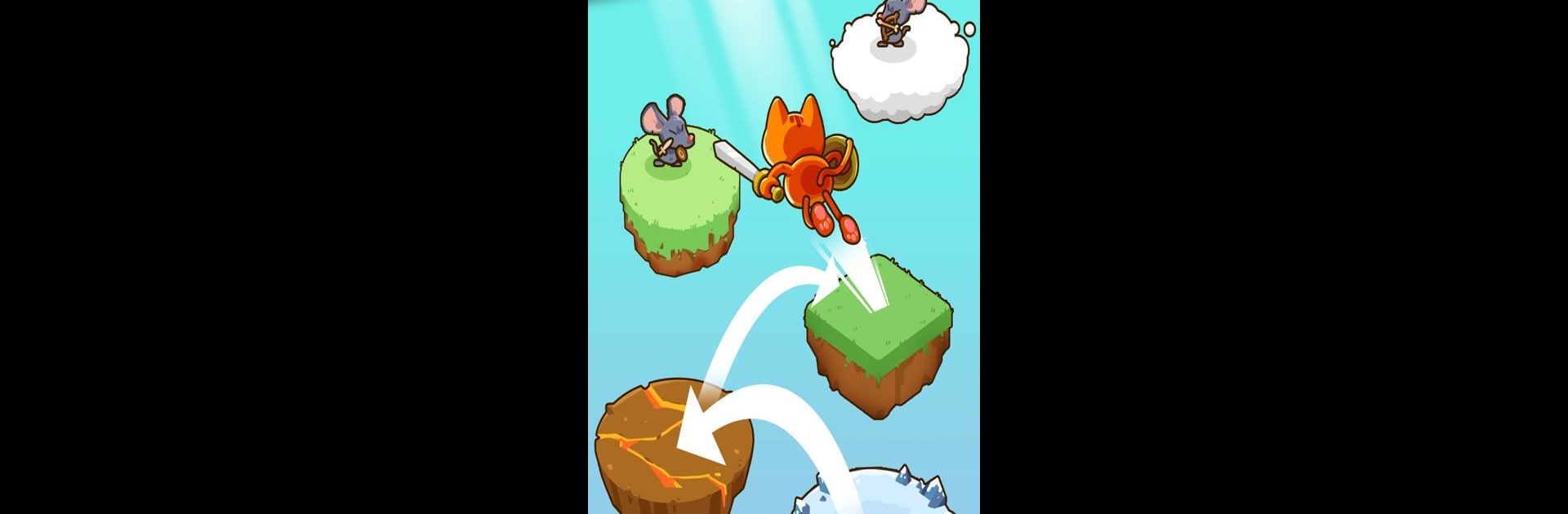

Leap & Smash
在電腦上使用BlueStacks –受到5億以上的遊戲玩家所信任的Android遊戲平台。
Play Leap & Smash on PC or Mac
Bring your A-game to Leap & Smash, the Casual game sensation from Play Card Games. Give your gameplay the much-needed boost with precise game controls, high FPS graphics, and top-tier features on your PC or Mac with BlueStacks.
About the Game
Leap & Smash thrusts you into a world overrun with dangerous rats, ruled by the dreaded Evil Rat King. As a fearless cat warrior, your mission is to conquer rat-infested islands and restore peace. Engage in thrilling battles, collect powerful gear, and unleash your skills. Ready to leap, smash, and save the world?
Game Features
- Intuitive Controls: Tap and hold the LEAP button, releasing to deliver a PERFECT smash hit.
- Island Conquests: Defeat enemy rats on every island and gather coins for rewards.
- Exciting Power-Ups: Collect bonus items scattered along your journey for added advantages.
- Epic Combos: Achieve GOLD FEVER mode after three PERFECT smashes, intensifying the action.
Take your experience to the next level with seamless play on your PC using BlueStacks.
Slay your opponents with your epic moves. Play it your way on BlueStacks and dominate the battlefield.
在電腦上遊玩Leap & Smash . 輕易上手.
-
在您的電腦上下載並安裝BlueStacks
-
完成Google登入後即可訪問Play商店,或等你需要訪問Play商店十再登入
-
在右上角的搜索欄中尋找 Leap & Smash
-
點擊以從搜索結果中安裝 Leap & Smash
-
完成Google登入(如果您跳過了步驟2),以安裝 Leap & Smash
-
在首頁畫面中點擊 Leap & Smash 圖標來啟動遊戲



