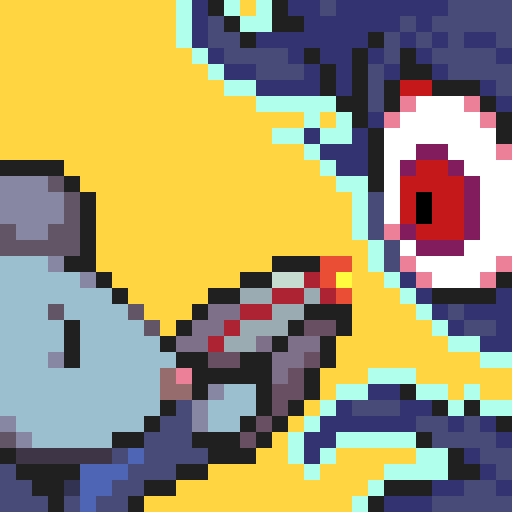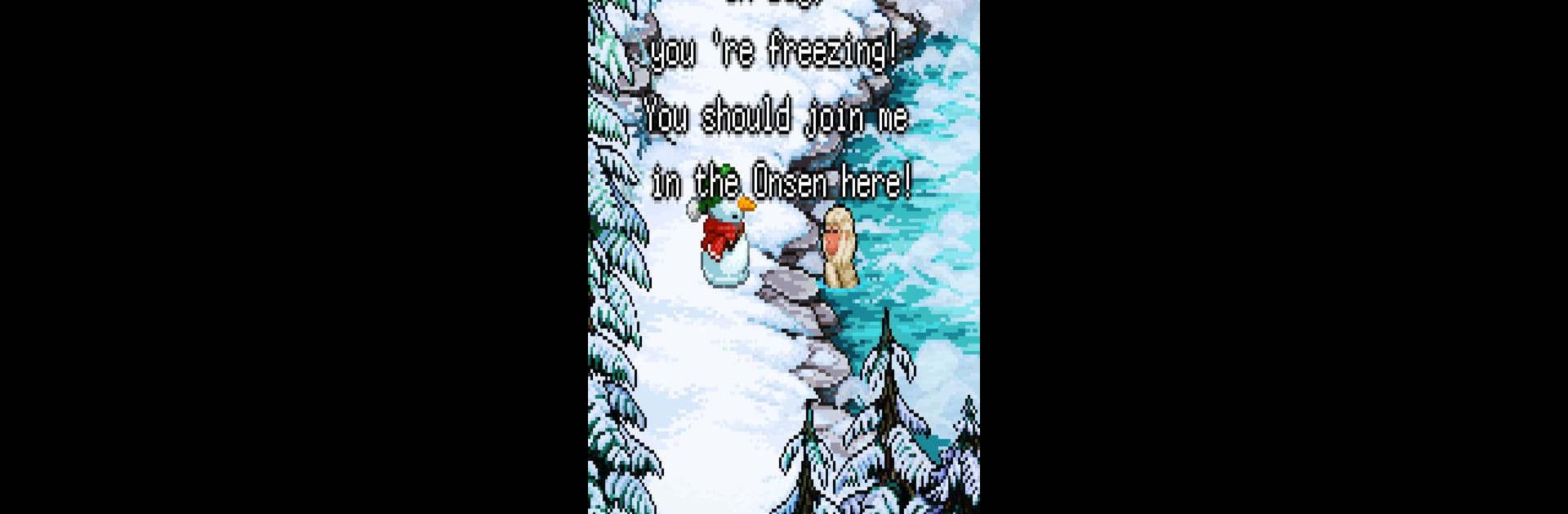
雪人的故事
在電腦上使用BlueStacks –受到5億以上的遊戲玩家所信任的Android遊戲平台。
Play Snowman Story on PC or Mac
Step into the World of Snowman Story, a thrilling Adventure game from the house of Odencat. Play this Android game on BlueStacks App Player and experience immersive gaming on PC or Mac.
About the Game
In “Snowman Story,” by Odencat, step into the icy world of a snowman racing against time. With the imminent arrival of spring threatening to melt him away, it’s a desperate dash toward the mythical North—a place where spring never comes. Experience an adventure filled with puzzles, memories, and a quest for sanctuary.
Game Features
-
Engaging Puzzle Gameplay:
Solve intriguing puzzles to move the story forward. Want to skip one? You can! The game lets you focus on the storyline at your own pace. -
Memorable Encounters:
Encounter the frozen remains of other snowmen, and touch them to unlock their memories. Witness heartwarming tales of those who once embarked on this icy journey. -
Christmas Miracles:
Enjoy the enchanting ambiance, as the game is filled with moments of wonder and festive magic. -
Immerse with BlueStacks:
Experience the best of “Snowman Story” using BlueStacks, providing a seamless and immersive adventure on PC.
Be the MVP in your squad. Play now on BlueStacks and show the world who’s the boss.
在電腦上遊玩雪人的故事 . 輕易上手.
-
在您的電腦上下載並安裝BlueStacks
-
完成Google登入後即可訪問Play商店,或等你需要訪問Play商店十再登入
-
在右上角的搜索欄中尋找 雪人的故事
-
點擊以從搜索結果中安裝 雪人的故事
-
完成Google登入(如果您跳過了步驟2),以安裝 雪人的故事
-
在首頁畫面中點擊 雪人的故事 圖標來啟動遊戲