
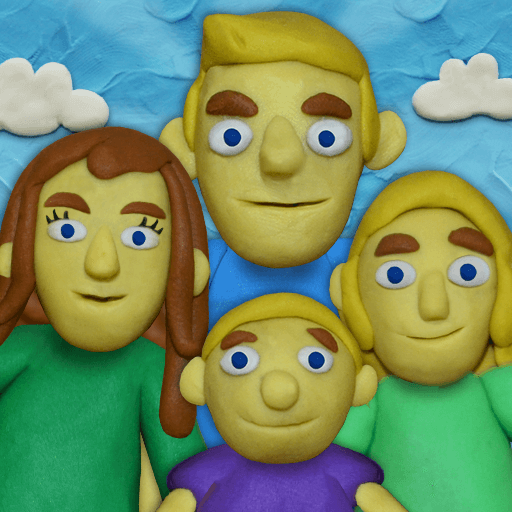
12 Locks at FFGTV home
العب على الكمبيوتر الشخصي مع BlueStacks - نظام أندرويد للألعاب ، موثوق به من قبل أكثر من 500 مليون لاعب.
تم تعديل الصفحة في: 21/08/2023
Play 12 Locks at FFGTV home on PC or Mac
12 Locks at FFGTV home is a Puzzle game developed by RUD Present. BlueStacks app player is the best platform to play this Android game on your PC or Mac for an immersive gaming experience.
Do you enjoy solving puzzles and are looking for a new challenge? Look no further than 12 Locks at FFGTV Home! Join the Funny Family Games TV channel and help Dad unlock his mobile phone, which he accidentally locked inside a box.
To do so, you must find all 12 keys hidden throughout the game’s levels. Along the way, you’ll encounter various puzzles and obstacles that will test your problem-solving skills.
In addition to Dad, you’ll also interact with other members of the FFGTV family, including Mom, Milana, Danik, Lucky the puppy, and Elly the kitten. The game’s plasticine graphics create a fun and whimsical atmosphere that is sure to entertain players of all ages.
With its colorful and playful plasticine graphics, 12 Locks at FFGTV Home offers an entertaining and engaging experience for all ages. The game’s variety of puzzles will challenge your problem-solving skills and keep you engaged until you find all 12 keys and unlock the box.
Download 12 Locks at FFGTV home on PC with BlueStacks and unlock those locks.
العب 12 Locks at FFGTV home على جهاز الكمبيوتر. من السهل البدء.
-
قم بتنزيل BlueStacks وتثبيته على جهاز الكمبيوتر الخاص بك
-
أكمل تسجيل الدخول إلى Google للوصول إلى متجر Play ، أو قم بذلك لاحقًا
-
ابحث عن 12 Locks at FFGTV home في شريط البحث أعلى الزاوية اليمنى
-
انقر لتثبيت 12 Locks at FFGTV home من نتائج البحث
-
أكمل تسجيل الدخول إلى Google (إذا تخطيت الخطوة 2) لتثبيت 12 Locks at FFGTV home
-
انقر على أيقونة 12 Locks at FFGTV home على الشاشة الرئيسية لبدء اللعب


