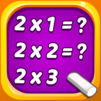Learn to Read: Kids Games
5억명 이상의 게이머가 신뢰하는 안드로이드 게임 플랫폼 BlueStacks으로 PC에서 플레이하세요.
Play Learn to Read: Kids Games on PC or Mac
Learn to Read: Kids Games is an Educational Game developed by RV AppStudios. BlueStacks app player is the best platform to play this Android Game on your PC or Mac for an immersive Android experience.
Download Learn to Read on PC with BlueStacks and introduce your child to the exciting world of reading. Sight words are the foundation for learning to read, and this free educational app is here to help. With flash cards, sight word games, and creative Dolch lists, your child will have a blast while building their reading skills.
Learn to Read features a wide range of mini-games designed to make learning fun and effective. Whether your child is in pre-k, kindergarten, 1st grade, 2nd grade, or 3rd grade, these games are tailored to their needs. From spelling challenges to memory matching, sentence fill-ins to bubble popping, there’s something for every young reader.
By incorporating Dolch sight words, this app ensures that your child is learning the fundamental building blocks of reading, speaking, and writing in English. The vocabulary lists are short and simple yet incredibly useful. Through sight word games, your child will develop pronunciation, reading, and phonics skills.
Beginning with the pre-k level, you can customize the app to suit your child’s grade level. Start them on the path to reading success and watch as they progress through the levels, gaining confidence and fluency along the way. Learning to read has never been this fun!
Download Learn to Read on PC with BlueStacks and give your child the tools they need to master reading. It’s time to make learning fun and exciting!
PC에서 Learn to Read: Kids Games 플레이해보세요.
-
BlueStacks 다운로드하고 설치
-
Google Play 스토어에 로그인 하기(나중에 진행가능)
-
오른쪽 상단 코너에 Learn to Read: Kids Games 검색
-
검색 결과 중 Learn to Read: Kids Games 선택하여 설치
-
구글 로그인 진행(만약 2단계를 지나갔을 경우) 후 Learn to Read: Kids Games 설치
-
메인 홈화면에서 Learn to Read: Kids Games 선택하여 실행