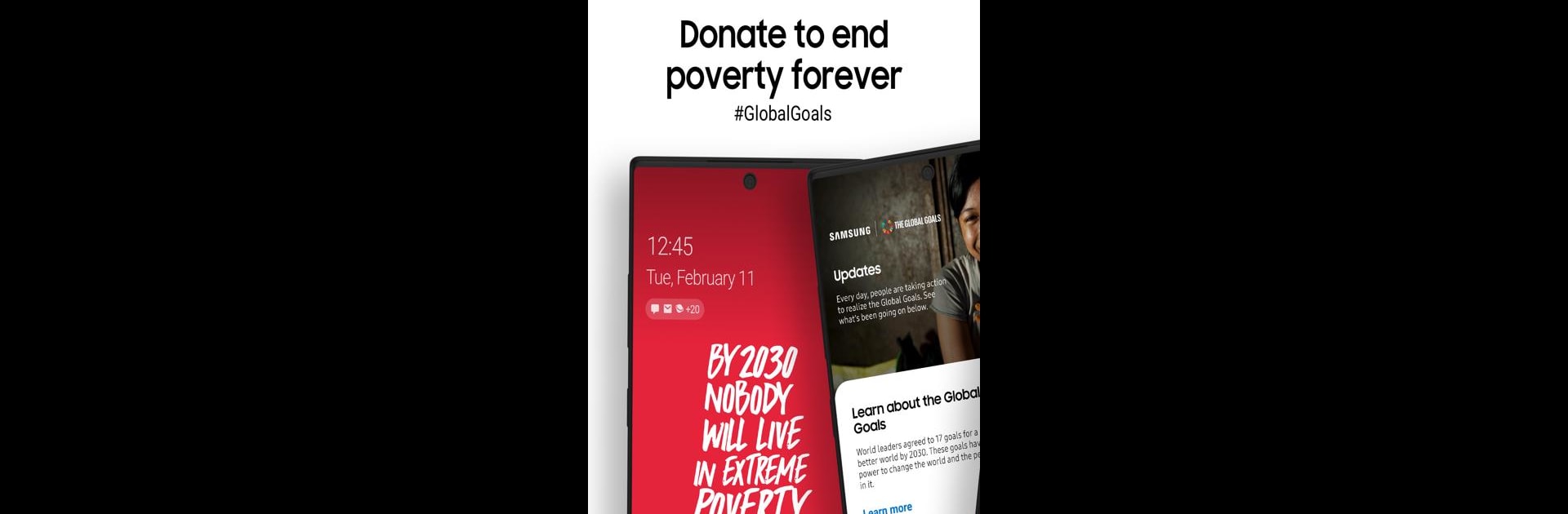
Samsung Global Goals
在電腦上使用BlueStacks –受到5億以上的遊戲玩家所信任的Android遊戲平台。
Run Samsung Global Goals on PC or Mac
Why limit yourself to your small screen on the phone? Run Samsung Global Goals, an app by Samsung Electronics Co., Ltd., best experienced on your PC or Mac with BlueStacks, the world’s #1 Android emulator.
About the App
Samsung Global Goals lets you do something good for the world—right from your phone or smartwatch. This app, from Samsung Electronics Co., Ltd., gives you a practical way to support the United Nations’ Sustainable Development Goals (you know, the big goals like ending hunger, tackling inequality, and fighting climate change). Whether you’re curious about which goals matter to you, or you want to actually pitch in and make a difference, it’s all just a few taps away. It’s education, action, and community, all rolled into one simple experience.
App Features
-
Learn About the 17 Goals
Discover what each Global Goal means with interactive stories, easy-to-digest articles, and eye-catching wallpapers that show you where the world’s heading—and why it matters. -
Take Real Action
It’s not just about reading! Jump into campaigns, take part in challenges, and see how your actions (even small ones) contribute to real global change. -
Track Your Progress
Curious how much impact you’re making? The app lets you monitor your personal contributions and get a real sense of how you fit into the bigger global picture. -
Raise and Donate Funds
Use your phone or Wear OS watch as you normally would. The app displays occasional wallpapers and ads—any funds generated can be donated straight to your favorite Global Goal, with Samsung handling the rest. -
Stay Inspired
Access a library of resources, stories from people making a difference, and advice from experts in the field. There’s always something fresh to learn or share. -
Fully-Compatible Wearable Experience
Whether you’re using your phone or your Samsung watch, you get a smooth experience—with custom watch faces and features designed just for wearables.
If you like to go big, try using Samsung Global Goals on your computer with BlueStacks for a more immersive look at your contributions and a better view of all the features.
Eager to take your app experience to the next level? Start right away by downloading BlueStacks on your PC or Mac.
在電腦上遊玩Samsung Global Goals . 輕易上手.
-
在您的電腦上下載並安裝BlueStacks
-
完成Google登入後即可訪問Play商店,或等你需要訪問Play商店十再登入
-
在右上角的搜索欄中尋找 Samsung Global Goals
-
點擊以從搜索結果中安裝 Samsung Global Goals
-
完成Google登入(如果您跳過了步驟2),以安裝 Samsung Global Goals
-
在首頁畫面中點擊 Samsung Global Goals 圖標來啟動遊戲



