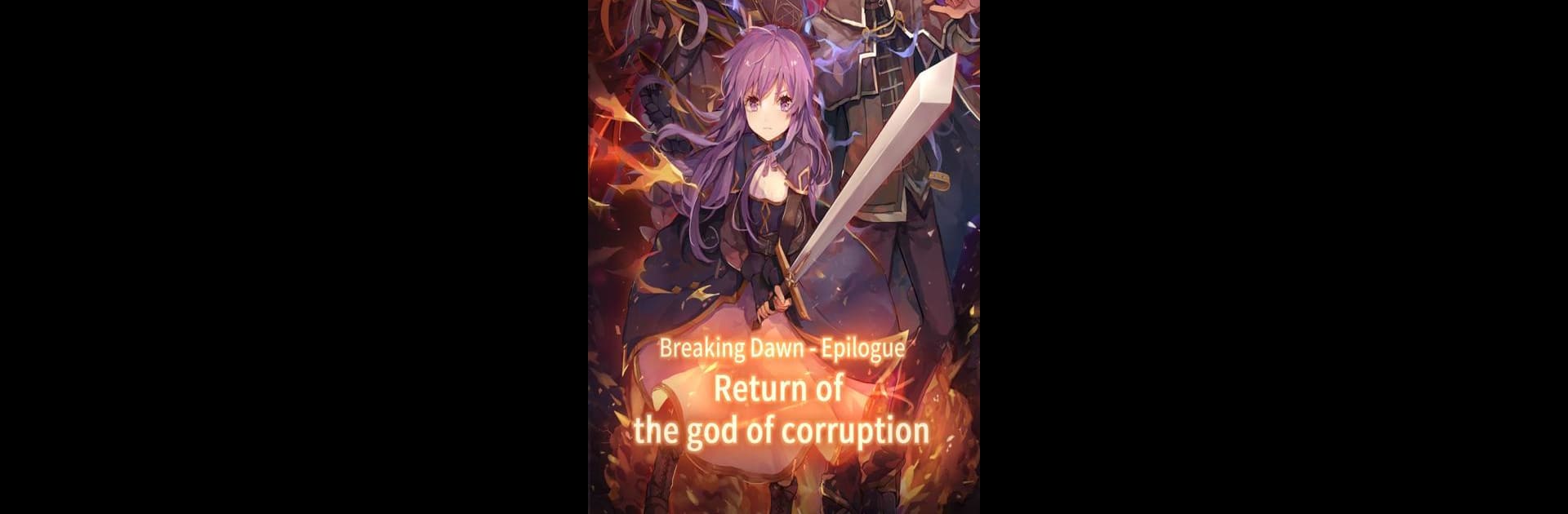
Eternal Senia
العب على الكمبيوتر الشخصي مع BlueStacks - نظام أندرويد للألعاب ، موثوق به من قبل أكثر من 500 مليون لاعب.
تم تعديل الصفحة في: Sep 1, 2025
Play Eternal Senia on PC or Mac
Bring your A-game to Eternal Senia, the Role Playing game sensation from Sanctum Games Limited. Give your gameplay the much-needed boost with precise game controls, high FPS graphics, and top-tier features on your PC or Mac with BlueStacks.
Eternal Senia keeps things straightforward, which is honestly kind of refreshing. It’s a role-playing game that doesn’t overload with complicated controls. Players just tap to move Senia around and attack, and most of the time, there’s a nice balance between not having to worry too much and still paying attention to enemy patterns. The story is easy to get into — Senia’s looking for her sister, and along the way, she teams up with some pretty memorable characters. There’s Hugo, who’s tough but has a mysterious history, then Briella, who stays upbeat no matter what, and Sophie, who has her own secrets. It doesn’t feel like characters are just tossed in, either, since each joins Senia for their own reasons, and they’re involved in how the story progresses.
The game is split into different arcs, so things change up just enough to keep it interesting. There’s always this drive to see what’s next for Senia and her friends. Even though the main gameplay is simple, the challenge comes from figuring out how to handle tougher enemies and growing stronger, especially with the help of new companions. Playing on PC with BlueStacks feels smoother, too — way more screen space, easier on the eyes than squinting at a phone. Eternal Senia is a good pick for anyone wanting something casual but with a strong story focus, and it doesn’t bog things down with too many extras.
Slay your opponents with your epic moves. Play it your way on BlueStacks and dominate the battlefield.
العب Eternal Senia على جهاز الكمبيوتر. من السهل البدء.
-
قم بتنزيل BlueStacks وتثبيته على جهاز الكمبيوتر الخاص بك
-
أكمل تسجيل الدخول إلى Google للوصول إلى متجر Play ، أو قم بذلك لاحقًا
-
ابحث عن Eternal Senia في شريط البحث أعلى الزاوية اليمنى
-
انقر لتثبيت Eternal Senia من نتائج البحث
-
أكمل تسجيل الدخول إلى Google (إذا تخطيت الخطوة 2) لتثبيت Eternal Senia
-
انقر على أيقونة Eternal Senia على الشاشة الرئيسية لبدء اللعب




