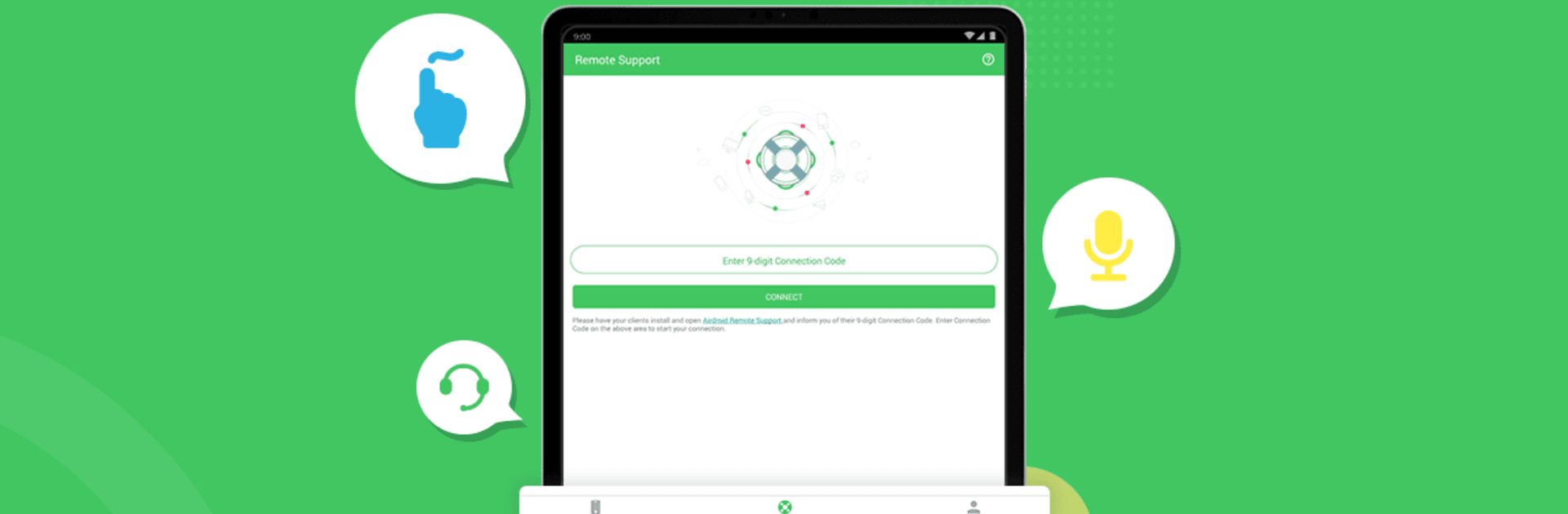

AirMirror: Remote control
5억명 이상의 게이머가 신뢰하는 안드로이드 게임 플랫폼 BlueStacks으로 PC에서 플레이하세요.
Run AirMirror: Remote control on PC or Mac
Why limit yourself to your small screen on the phone? Run AirMirror: Remote control, an app by SAND STUDIO, best experienced on your PC or Mac with BlueStacks, the world’s #1 Android emulator.
About the App
Ever wished you could control your Android phone from another device, or help out a friend or family member even when you’re miles away? AirMirror: Remote control from SAND STUDIO makes that possible. Whether you need to access your other phone’s camera, help troubleshoot, or just keep an eye on things back home, this tools app lets you connect and interact in surprisingly handy ways.
App Features
-
Remote Device Control
Take full control of another Android phone or tablet—open apps, tap, swipe, and handle things as if you’re holding the device in your own hands. All you need is AirDroid set up on the other device, logged in with the same account. -
Remote Camera Access
Peek through your other phone’s front or rear camera without actually being there. Turn your spare device into a security camera in just a few taps, super useful for checking up on kids, pets, or your living room. -
One-way Audio
Hear what’s happening near your remote device through the mic—perfect for monitoring sound, whether you’re using Screen Mirroring or Remote Camera. -
Screen Mirroring
See what’s on another device’s screen in real-time. Handy for presentations, tutorials, or just keeping track of another phone. Things run even smoother if you’re pairing AirMirror with BlueStacks. -
Quick Connect with 9-digit Code
No account? No problem. Just share the unique connection code and link up instantly—quick enough for guiding friends or family through tech hiccups. -
Screen Sharing
Send a request and watch your friend’s screen live, making tech support—or just sharing what’s happening—a whole lot easier. -
Remote Support Tools
Guide someone step-by-step to fix their mobile issues. With features like tutorial gestures, you can literally show them what to do: swipe, tap, repeat. -
Voice and Text Communication
Talk things out with a built-in voice call, or send voice notes and instant messages when you can’t pick up the phone.
With AirMirror: Remote control, staying connected and lending a hand (or an eye) has never been simpler.
Switch to BlueStacks and make the most of your apps on your PC or Mac.
PC에서 AirMirror: Remote control 플레이해보세요.
-
BlueStacks 다운로드하고 설치
-
Google Play 스토어에 로그인 하기(나중에 진행가능)
-
오른쪽 상단 코너에 AirMirror: Remote control 검색
-
검색 결과 중 AirMirror: Remote control 선택하여 설치
-
구글 로그인 진행(만약 2단계를 지나갔을 경우) 후 AirMirror: Remote control 설치
-
메인 홈화면에서 AirMirror: Remote control 선택하여 실행



