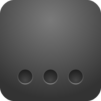像素星艦™ Pixel Starships™
在電腦上使用BlueStacks –受到5億以上的遊戲玩家所信任的Android遊戲平台。
Play Pixel Starships on PC or Mac
Pixel Starships is a strategy game developed by Savy Soda. BlueStacks app player is the best platform (emulator) to play this Android game on your PC or Mac for an immersive gaming experience!
Play Pixel Starships on PC and enjoy this offline build & battle strategy game from the large and gorgeous display on your PC! The starship is all yours! Command and control every element of your ship, from its creation to its warfare in this dynamic galaxy!
In the Pixel Starships PC game, you get to create enormous starships of your own design. Command and conquer countless races, aliens, and groups and fight against other realistic gamers in a vast online world.
Manage diplomacy, recruiting, exploration, and research and enjoy a strategy game where you are the commander of your own combat ship. Utilize your team tactics and devise the perfect strategy to win all your battles.
Explore worlds and unravel the mysteries of space but learn to manage your ship’s limited power and supplies. Find legendary weapons and construct and deploy support vessels for your spaceship!
Sometimes, you need support. So, form alliances with your allies, fight automated battles, and win big! Are you ready to embark on a huge, thrilling worldwide battle? It’s time to do this!
Download Pixel Starships on PC to play this exciting, casual strategy game!
You can also Play Pixel Starships in your browser on your PC or mobile without downloading. Click and Play instantly!
在電腦上遊玩像素星艦™ Pixel Starships™ . 輕易上手.
-
在您的電腦上下載並安裝BlueStacks
-
完成Google登入後即可訪問Play商店,或等你需要訪問Play商店十再登入
-
在右上角的搜索欄中尋找 像素星艦™ Pixel Starships™
-
點擊以從搜索結果中安裝 像素星艦™ Pixel Starships™
-
完成Google登入(如果您跳過了步驟2),以安裝 像素星艦™ Pixel Starships™
-
在首頁畫面中點擊 像素星艦™ Pixel Starships™ 圖標來啟動遊戲