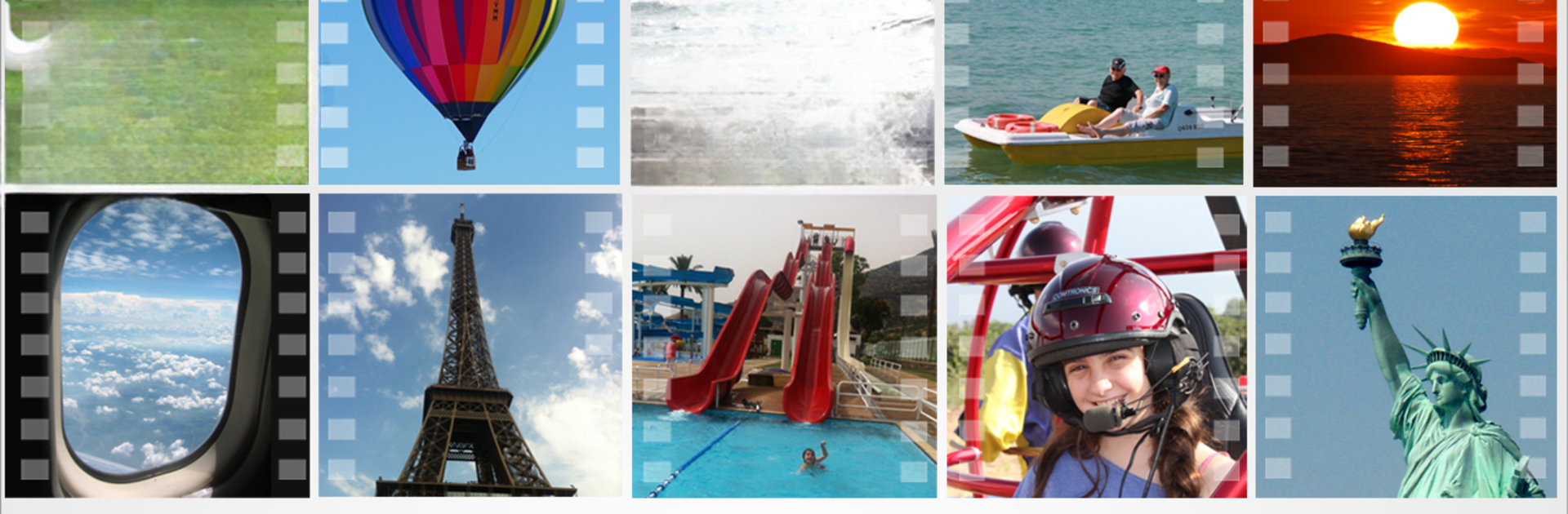

Scoompa 비디오 - 슬라이드 쇼 제작
5억명 이상의 게이머가 신뢰하는 안드로이드 게임 플랫폼 BlueStacks으로 PC에서 플레이하세요.
Run Scoompa Video: Slideshow Maker on PC or Mac
Let BlueStacks turn your PC, Mac, or laptop into the perfect home for Scoompa Video: Slideshow Maker, a fun Photography app from Scoompa.
About the App
Scoompa Video: Slideshow Maker, developed by Scoompa in the Photography genre, transforms your photos and videos into captivating video slideshows. It’s a breeze to use and brimming with customization options, making your creations uniquely yours.
App Features
Photos and Videos
– Add images and clips from your gallery or directly capture them with your camera. You can even pull from the web!
Instant Playback
– Hit play and watch your video come to life instantly.
Styles and Frames
– Choose from a plethora of video styles and animated frames, adding flair to your slideshow.
Stickers
– Access over 100+ stickers, and easily find more online right within the app.
Music
– Pick from various soundtracks or import your favorite tunes.
Text and Fonts
– Personalize with over 55 fonts to add text with style.
Filters and Gestures
– Enhance photos with filters; intuitive gestures keep editing fast and easy.
Sharing and Editing
– Share your creation with loved ones or edit anytime post-save.
Available on BlueStacks with no fuss about privacy—ads support the free version, respecting your data preferences.
Switch to BlueStacks and make the most of your apps on your PC or Mac.
PC에서 Scoompa 비디오 - 슬라이드 쇼 제작 플레이해보세요.
-
BlueStacks 다운로드하고 설치
-
Google Play 스토어에 로그인 하기(나중에 진행가능)
-
오른쪽 상단 코너에 Scoompa 비디오 - 슬라이드 쇼 제작 검색
-
검색 결과 중 Scoompa 비디오 - 슬라이드 쇼 제작 선택하여 설치
-
구글 로그인 진행(만약 2단계를 지나갔을 경우) 후 Scoompa 비디오 - 슬라이드 쇼 제작 설치
-
메인 홈화면에서 Scoompa 비디오 - 슬라이드 쇼 제작 선택하여 실행




