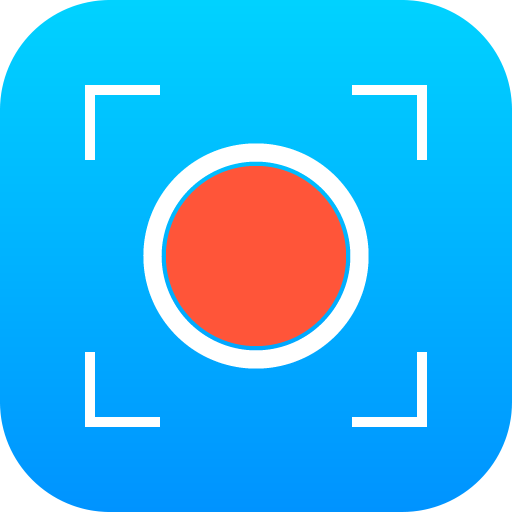Gravador De Tela E Captura De Tela Grava Video
Jogue no PC com BlueStacks - A Plataforma de Jogos Android, confiada por mais de 500 milhões de jogadores.
Página modificada em: 19 de outubro de 2019
Play Screen Video Recorder No Root: Audio Video Editor on PC
Internal audio recording is not allowed by Android now.
💎PREMIUM FEATURES:
Personalized watermark for recording: a watermark (text watermark or image watermark) will appear on videos you record
💥SCREEN RECORDER WITH AUDIO GOOD QUALITY:💥
✯ Video editor and photo editor inshot supports video resolution up to 1080p
✯ Video quality ranging from 1 Mbps to 12 Mbps.
✯ FPS (frame rate) up to 60 FPS
✯ NO Root Needed, No Time Limit, Screen Recorder No Watermark
✯ App & Game recorder offline For 100% Free
✯ Super Easy To Use - Takes Only 1s To Start Recording
✯ Floating window: 1 touch to control and Snap the exact moment Easily
🎥SCREEN CAPTURE APP FREE FOR Android COULD BE HELPFUL FOR:🎥
📹 For recording screen app with sound:
✓ Game users can record their gaming rounds while playing with screen recording game tools recorder options in our app, Streaming & Live Video of interesting game scenes to fans.
✓ Application developers to record videos to explain how to use their apps.
✓ Users / quality testers / app testers who want to explain the problem they are having in a particular application. They can record their screen to save and share it.
✓ Screen recorder that doesn't show for YouTube video recorder, content creator and App Evaluator / Recorder can use this easy free tool to create high quality HD videos and upload them later and earn money from content on their own video channels.
✓ Application for marketers and Digital Marketing can use this tool to create video presentations, tutorials.
✓ Record your screen to show people your steps to edit your photos using photo editor hd high quality.
✓ Record and edit videos to make jokes
📽SPECIAL FEATURES THAT ONLY SCREEN RECORDER HAS:📽
◉ Using front camera (Facecam) will help you both capturing your own video and recording screen on mobile device at the same time. Recording of mobile screen can be done with front camera feature that allows you to capture your expression for a perfect guide.
◉ You can also take assistive touch screenshot screen recorder using this screen recorder editor choice.
◉ This app allows screen recorder with audio good quality even without the front camera or with the front camera of your mobile phone according to your choice. You can record your voice while recording the screen.
◉ Draw on the screen while recording and video editor pro with all kinds of effects after finishing.
◉ Cut videos with the video editor offline app and recording video tool.
✍ For video editor and photo editor:
✓ Videos: you can trim, remove middle, crop, add music and subtitle, intro & outro, modify speed, add image & background image
✓ Image: You can draw mosaic effect photo editor and photo collage, use brush, and crop images
✓ You can also:
* Merge videos and images
*Image Stitching - Photo editor join the two photos
*Gif maker make video to gifs
PREMIUM US199.99$/YEAR INCLUDES EVERYTHING IN BASIC AND:
+ Can access to all feature.
+ NO Ads can disturb you when using.
+ Have 3 days trial to decide whether you want to be a Premium member.
Before completing payment, you’ll see the plan price. This amount will be charged to your Google Play account and will vary by plan and country. Your subscription will be charged to your credit card through your Google account and it will automatically renew unless cancelled at least 24 hours before the end of the current period. You can manage your subscription in your Google Account Settings.
Jogue Gravador De Tela E Captura De Tela Grava Video no PC. É fácil começar.
-
Baixe e instale o BlueStacks no seu PC
-
Conclua o login do Google para acessar a Play Store ou faça isso mais tarde
-
Procure por Gravador De Tela E Captura De Tela Grava Video na barra de pesquisa no canto superior direito
-
Clique para instalar Gravador De Tela E Captura De Tela Grava Video a partir dos resultados da pesquisa
-
Conclua o login do Google (caso você pulou a etapa 2) para instalar o Gravador De Tela E Captura De Tela Grava Video
-
Clique no ícone do Gravador De Tela E Captura De Tela Grava Video na tela inicial para começar a jogar