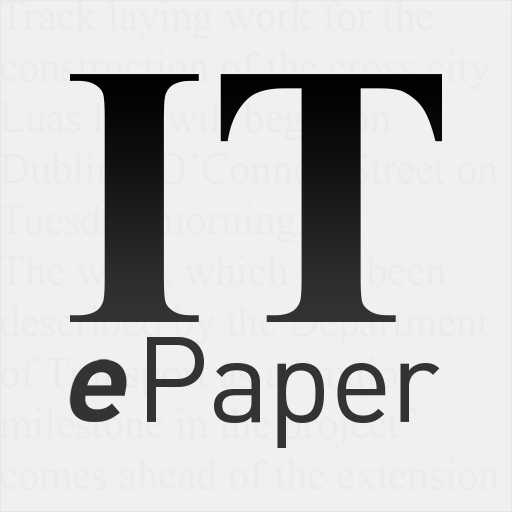Rubin Report
Jogue no PC com BlueStacks - A Plataforma de Jogos Android, confiada por mais de 500 milhões de jogadores.
Página modificada em: 22 de fevereiro de 2020
Play Rubin Report on PC
This is just the first version of the app, which will eventually include our podcast, direct messaging and more. Instead of battling bots on Twitter and your aunt on Facebook, join us here and be part of a more meaningful conversation.
Jogue Rubin Report no PC. É fácil começar.
-
Baixe e instale o BlueStacks no seu PC
-
Conclua o login do Google para acessar a Play Store ou faça isso mais tarde
-
Procure por Rubin Report na barra de pesquisa no canto superior direito
-
Clique para instalar Rubin Report a partir dos resultados da pesquisa
-
Conclua o login do Google (caso você pulou a etapa 2) para instalar o Rubin Report
-
Clique no ícone do Rubin Report na tela inicial para começar a jogar