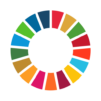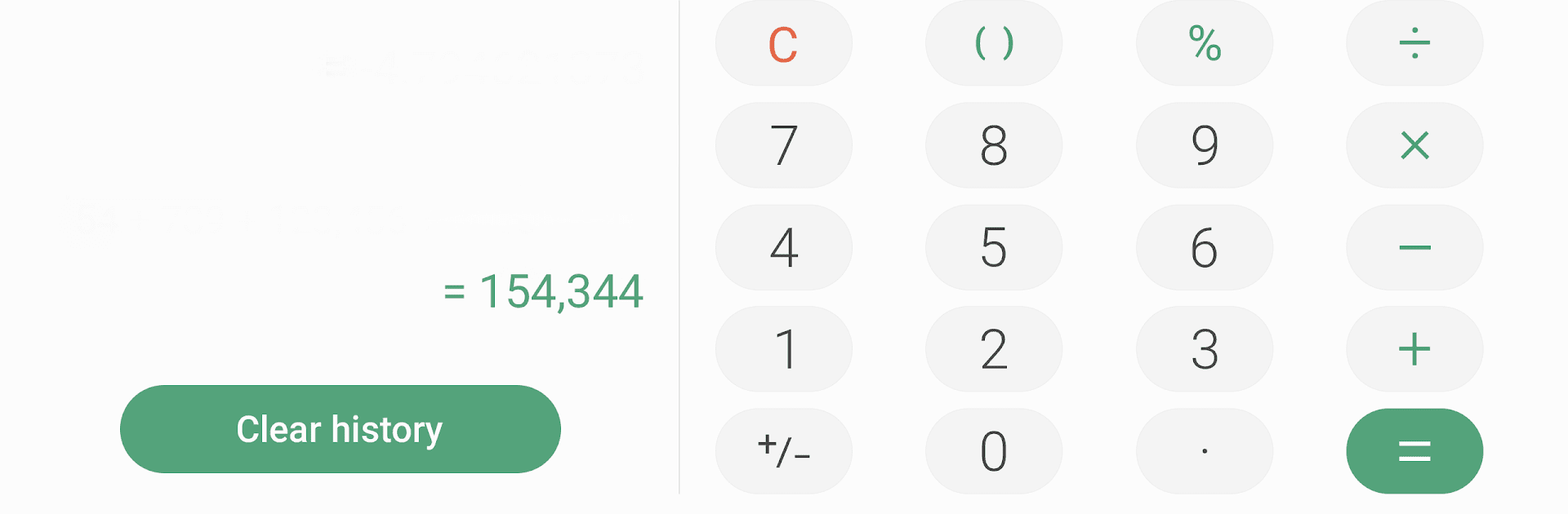
삼성 계산기
5억명 이상의 게이머가 신뢰하는 안드로이드 게임 플랫폼 BlueStacks으로 PC에서 플레이하세요.
Run Samsung Calculator on PC or Mac
What’s better than using Samsung Calculator by Samsung Electronics Co., Ltd.? Well, try it on a big screen, on your PC or Mac, with BlueStacks to see the difference.
Samsung Calculator on PC is just a really straightforward, no-nonsense calculator app, now with the bonus of everything showing up bigger and clearer on a computer screen. Everything from adding tips at dinner to more complicated engineering stuff is in here. Opening up things like the engineering calculator or switching over to unit conversions just takes a quick tap or click — nothing buried or confusing. The unit conversion actually covers a bunch of options, like area, length, temperature, and so on, all organized so it doesn’t feel crowded or messy.
For anyone who’s ever typed a whole string of numbers and lost track, the history panel is surprisingly handy. It shows everything that’s been punched in, so grabbing an old formula or just checking where a calculation went wrong is simple. If someone’s using BlueStacks to run it on their PC, all the buttons and panels are still super easy to use. There’s not much to distract from the basics — just the tools needed for day-to-day math or even quick engineering work, all scaled up for a bigger screen. No extra clutter or confusion, just a clean calculator that works how you’d expect, whether it’s for homework or quick conversions.
Ready to experience Samsung Calculator on a bigger screen, in all its glory? Download BlueStacks now.
PC에서 삼성 계산기 플레이해보세요.
-
BlueStacks 다운로드하고 설치
-
Google Play 스토어에 로그인 하기(나중에 진행가능)
-
오른쪽 상단 코너에 삼성 계산기 검색
-
검색 결과 중 삼성 계산기 선택하여 설치
-
구글 로그인 진행(만약 2단계를 지나갔을 경우) 후 삼성 계산기 설치
-
메인 홈화면에서 삼성 계산기 선택하여 실행