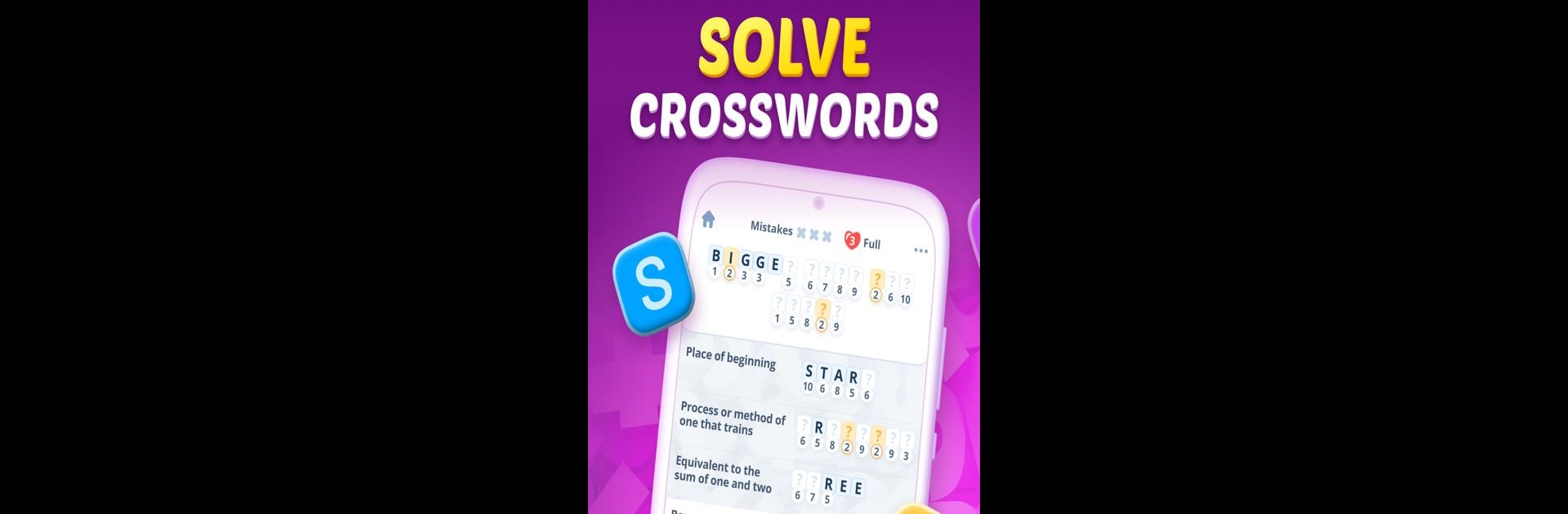
Crostic Guru - Guess The Words
العب على الكمبيوتر الشخصي مع BlueStacks - نظام أندرويد للألعاب ، موثوق به من قبل أكثر من 500 مليون لاعب.
تم تعديل الصفحة في: Aug 7, 2025
Play Crostic Guru - Guess The Words on PC or Mac
Bring your A-game to Crostic Guru – Guess The Words, the Word game sensation from Severex. Give your gameplay the much-needed boost with precise game controls, high FPS graphics, and top-tier features on your PC or Mac with BlueStacks.
About the Game
Crostic Guru – Guess The Words is that clever blend of brainy challenge and wordplay satisfaction, perfect for folks who appreciate a good puzzle. If you enjoy stretching your mind, spotting patterns, and uncovering hidden messages, this game’s got your name on it. The twist? Forget auto-complete—here, every letter has to be placed by hand, making each solution feel genuinely earned.
Game Features
-
Manual Letter Placement
No shortcuts or auto-fill options. Each letter is yours to select and slot into its place, demanding sharp attention and a bit of steady patience. -
Increasing Challenge
The puzzles start off simple enough, but things get trickier as you move up. The level of challenge ramps up, testing your word skills and memory along the way. -
Hidden Wisdom Inside Each Puzzle
You’re not just solving for random words—lots of levels reveal classic proverbs, famous sayings, or tidbits of historical wisdom as you finish them. -
Accuracy Matters
Make a mistake, and the game will let you know, so it pays to pay attention. Each correct answer feels rewarding. -
Logic-Packed Gameplay
Expect a good blend of word decoding and light number-matching logic, so word fans and puzzle buffs both get something to chew on. -
Daily Challenges
Every day delivers four fresh puzzles, each getting a bit tougher as you go. Keeps things interesting and your mind on its toes.
Works great on mobile, but playing on BlueStacks gives you a handy bigger screen and those clicky keys if you want that extra bit of comfort.
Get ready for a buttery smooth, high-performance gaming action only on BlueStacks.
العب Crostic Guru - Guess The Words على جهاز الكمبيوتر. من السهل البدء.
-
قم بتنزيل BlueStacks وتثبيته على جهاز الكمبيوتر الخاص بك
-
أكمل تسجيل الدخول إلى Google للوصول إلى متجر Play ، أو قم بذلك لاحقًا
-
ابحث عن Crostic Guru - Guess The Words في شريط البحث أعلى الزاوية اليمنى
-
انقر لتثبيت Crostic Guru - Guess The Words من نتائج البحث
-
أكمل تسجيل الدخول إلى Google (إذا تخطيت الخطوة 2) لتثبيت Crostic Guru - Guess The Words
-
انقر على أيقونة Crostic Guru - Guess The Words على الشاشة الرئيسية لبدء اللعب



