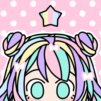História da Lily
Jogue no PC com BlueStacks - A Plataforma de Jogos Android, confiada por mais de 500 milhões de jogadores.
Página modificada em: Jul 21, 2025
Play Lily Story on PC or Mac
Explore a whole new adventure with Lily Story, a Casual game created by SeyeonSoft. Experience great gameplay with BlueStacks, the most popular gaming platform to play Android games on your PC or Mac.
About the Game
Lily Story, from SeyeonSoft, is a Casual game where your imagination gets to run wild. Want to dress up a character, build a funky scene, or even craft your very own short comic-style story? This game’s got you covered—play solo, bring in another character, and really set the mood just how you like it. If you love tweaking details, snapping cute looks, and sharing your creations, you’ll have a blast.
Game Features
-
Custom Character Creation
Create either a girl or a boy—actually, why not both? You can switch between them or use them together for double the fun. -
Full-On Dress-Up
Pick from loads of clothes, accessories, and neat props. Just drag and drop to mix and match outfits and set up your look—no fuss, and honestly, kind of addictive. -
Interactive Backgrounds
Decorate the world around your characters. Move items anywhere you want and set the scene to match their story or vibe. -
Animated Extras
Some outfits and props aren’t just pretty; they come with cool little animations to really bring your characters to life. -
Personal Storytelling Tools
Feeling creative? Add in speech bubbles, doodle some text, and stitch together your own mini-stories or comics with whatever you’ve made. -
Easy Sharing
Finished a look you love? It’s a snap to share your character or scene with friends straight from the game. -
Smooth Play on Multiple Devices
Data sticks around on your device, plus if you ever reinstall the game, your in-app purchases are ready to go. Issues? The help menu’s got clear steps. For extra smooth performance and more space, you can also try Lily Story on BlueStacks.
Make your gaming sessions memorable with precise controls that give you an edge in close combats and visuals that pop up, bringing every character to life.
Jogue História da Lily no PC. É fácil começar.
-
Baixe e instale o BlueStacks no seu PC
-
Conclua o login do Google para acessar a Play Store ou faça isso mais tarde
-
Procure por História da Lily na barra de pesquisa no canto superior direito
-
Clique para instalar História da Lily a partir dos resultados da pesquisa
-
Conclua o login do Google (caso você pulou a etapa 2) para instalar o História da Lily
-
Clique no ícone do História da Lily na tela inicial para começar a jogar