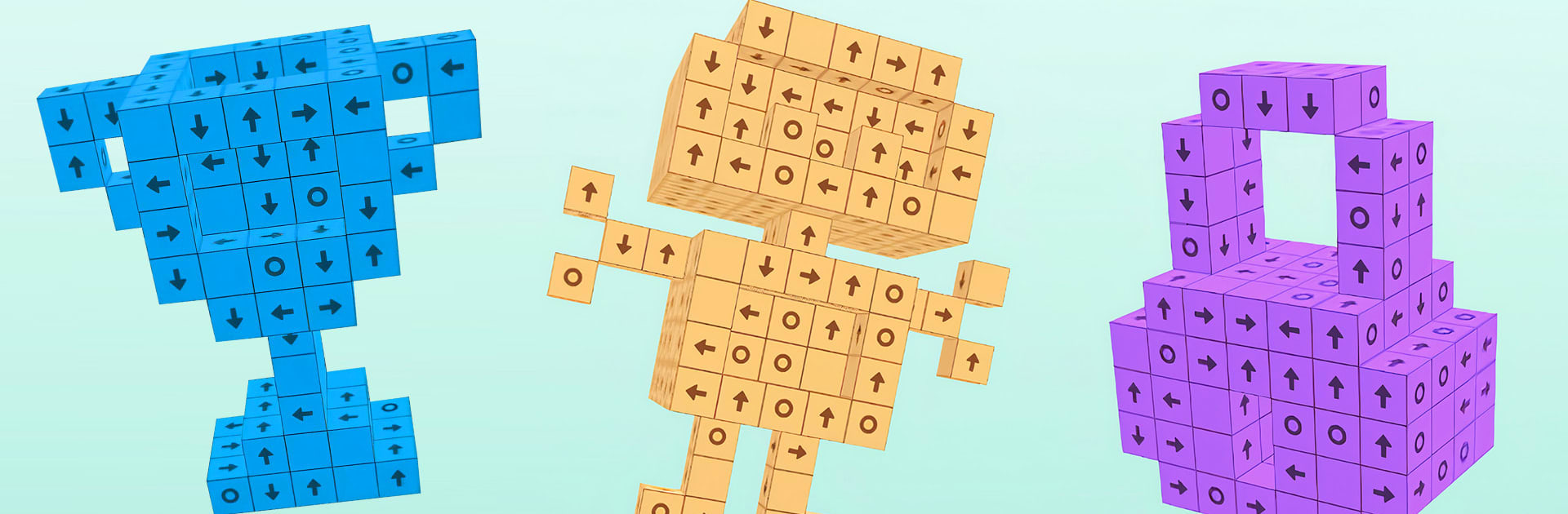
Tap Away 3D:點擊大師
在電腦上使用BlueStacks –受到5億以上的遊戲玩家所信任的Android遊戲平台。
Play Tap Away 3D: Tap Master on PC or Mac
From the innovators and creators at Sugame, Tap Away 3D: Tap Master is another fun addition to the World of Casual games. Go beyond your mobile screen and play it bigger and better on your PC or Mac. An immersive experience awaits you.
About the Game
Tap Away 3D: Tap Master puts a clever twist on casual puzzling. Each level tosses you into a stack of colorful 3D blocks, and it’s your job to figure out how to clear them all by making the right moves. If you love quick challenges that get your brain firing—even during short breaks—this game’s got plenty for you to chew on. It’s simple to pick up but gets more satisfying as you get deeper and start thinking a few moves ahead.
Game Features
-
Unique 3D Puzzle Design:
You’re not just tapping flat tiles; you’ll rotate, spin, and analyze chunky blocks in three-dimensional space. Sometimes, just finding the right angle to clear a stubborn arrow can be surprisingly rewarding. -
Tap and Free the Blocks:
Each block has an arrow showing the only way it’ll fly away. Tap smartly, or you could get stuck and need to rethink your moves. It’s a tactile experience—like popping bubble wrap, but smarter. -
Rotating the Cube:
If you can’t find a way out for a block, just spin the puzzle around. Often, solutions hide from plain sight until you change your viewpoint. -
Limited Moves, Increased Challenge:
There’s always a cap on how many taps you can make, so every move counts. As you progress, things ramp up, keeping you on your toes. -
Skins and Custom Themes:
Give your game a little style—unlock different looks and themes to keep things fresh, whether you want your puzzle to feel retro or splashy. -
Hundreds of Levels:
With heaps of puzzles, you won’t run out of head-scratchers for a while. Each level throws something a bit different your way—some are quick, others make you pause and strategize. -
Chill Sound and Visuals:
Between the satisfying tap sounds and the clean, bold graphics, it’s easy to get into a flow state. Good news—no stressful timers rushing you along. -
Surprises and Rewards:
Keep an eye out for bonuses and challenges as you play; there’s always something new to unlock or add to your streak. -
Great for All Ages:
You don’t need to be a puzzle whiz to get started, and it’s simple enough for anyone to enjoy—just challenging enough to make you want to play “one more round.”
If you prefer puzzle games on a bigger screen or just want smoother gameplay, Tap Away 3D: Tap Master runs great on BlueStacks too.
Ready to top the leaderboard? We bet you do. Let precise controls and sharp visuals optimized on BlueStacks lead you to victory.
在電腦上遊玩Tap Away 3D:點擊大師 . 輕易上手.
-
在您的電腦上下載並安裝BlueStacks
-
完成Google登入後即可訪問Play商店,或等你需要訪問Play商店十再登入
-
在右上角的搜索欄中尋找 Tap Away 3D:點擊大師
-
點擊以從搜索結果中安裝 Tap Away 3D:點擊大師
-
完成Google登入(如果您跳過了步驟2),以安裝 Tap Away 3D:點擊大師
-
在首頁畫面中點擊 Tap Away 3D:點擊大師 圖標來啟動遊戲




