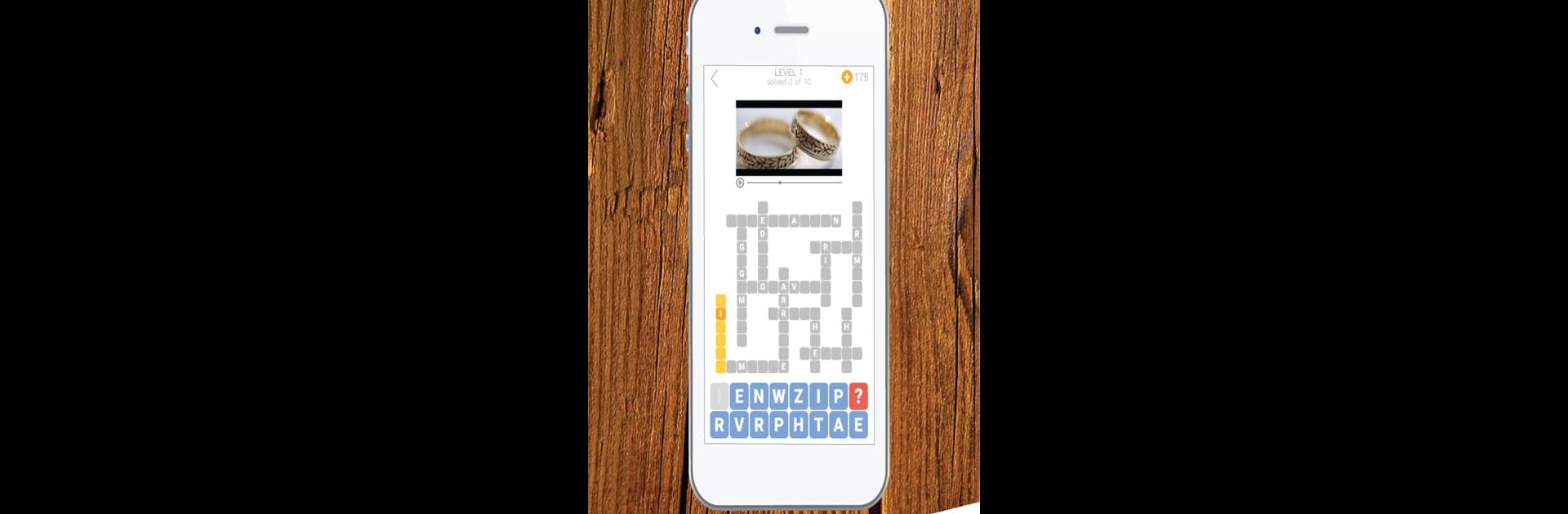

I Love Crosswords 2
Jogue no PC com BlueStacks - A Plataforma de Jogos Android, confiada por mais de 500 milhões de jogadores.
Página modificada em: 16 de setembro de 2018
Play I Love Crosswords 2 on PC or Mac
Bring your A-game to I Love Crosswords 2, the Puzzle game sensation from Second Gear Games. Give your gameplay the much-needed boost with precise game controls, high FPS graphics, and top-tier features on your PC or Mac with BlueStacks.
About the Game
Think you’ve got a sharp eye and a quick mind? I Love Crosswords 2 from Second Gear Games mixes classic Puzzle fun with a creative twist—pictures and even lively videos are part of the clues. Whether you’re a crossword veteran or just looking for a casual brain workout, this game serves up a mix of tricky and surprising challenges that keep things fresh every round.
Game Features
-
Unique Visual Clues
Each crossword blends in photos or short video clips. Sometimes a clue’s obvious, sometimes you’ve got to really squint or think outside the box. -
Expansive Puzzle Library
There are hundreds of crosswords packed in, so boredom’s not really an option. It keeps you guessing, round after round. -
Multilingual Support
Play in several languages—pick from English, French, German, Russian, Italian, or Spanish. Handy if you want to switch things up or test your skills in another language. -
Social Play
If you’re not the solo type, go ahead and bring family or friends along for some friendly competition (or teamwork, if that’s more your style). -
Zoom Feature
Need a closer look at that tricky image or video clue? Just tap to zoom right in and hunt for details you might’ve missed. -
Smooth Experience on BlueStacks
Fans of casual Puzzle titles will notice the game feels just right when running on BlueStacks, letting you enjoy crisp images and easier controls.
Slay your opponents with your epic moves. Play it your way on BlueStacks and dominate the battlefield.
Jogue I Love Crosswords 2 no PC. É fácil começar.
-
Baixe e instale o BlueStacks no seu PC
-
Conclua o login do Google para acessar a Play Store ou faça isso mais tarde
-
Procure por I Love Crosswords 2 na barra de pesquisa no canto superior direito
-
Clique para instalar I Love Crosswords 2 a partir dos resultados da pesquisa
-
Conclua o login do Google (caso você pulou a etapa 2) para instalar o I Love Crosswords 2
-
Clique no ícone do I Love Crosswords 2 na tela inicial para começar a jogar

