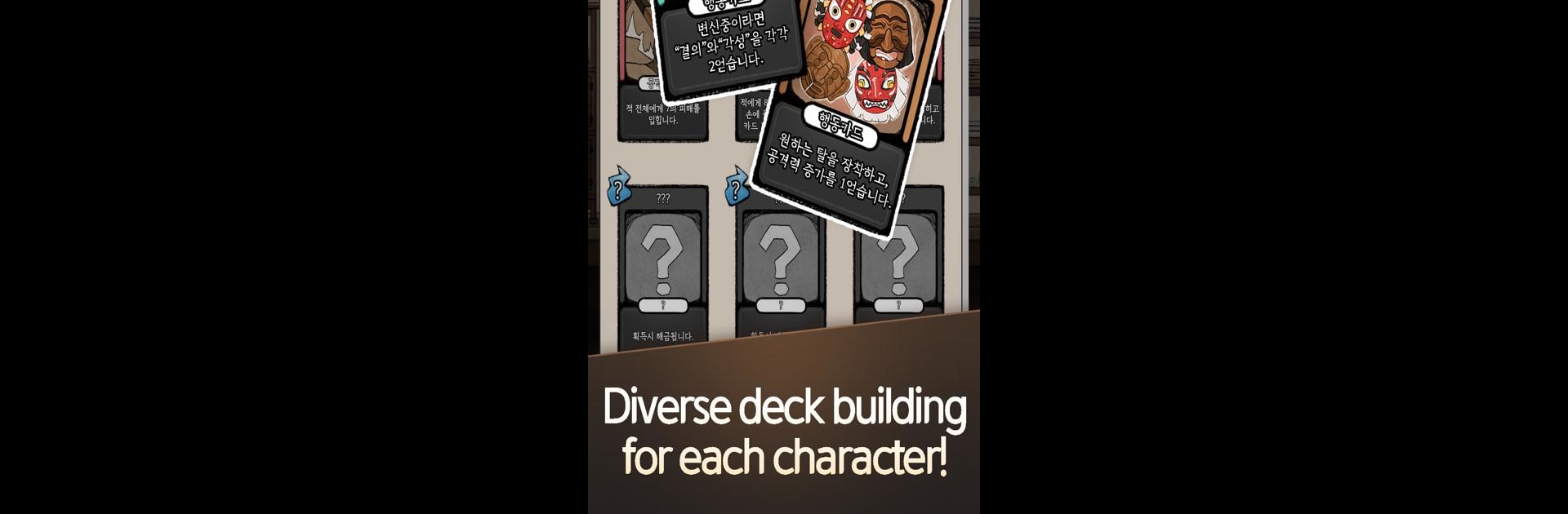
도깨비 서재
5억명 이상의 게이머가 신뢰하는 안드로이드 게임 플랫폼 BlueStacks으로 PC에서 플레이하세요.
Play Dotgabi's Library on PC or Mac
From the innovators and creators at SHAPE studio, Dotgabi’s Library is another fun addition to the World of Card games. Go beyond your mobile screen and play it bigger and better on your PC or Mac. An immersive experience awaits you.
Dotgabi’s Library is one of those games where you sneak into a goblin’s library, and suddenly this whole fairy tale world jumps out at you. Every run throws you into a mix of cards and stages—there are monsters to handle, mysterious shops, relics that give you random boosts, and boss fights that ramp up the challenge. The mini-map shows several branches, so you’re always picking which way to go next. Decisions actually feel like they matter, because sometimes there’s a rest spot or some weird “unknown” tile that could be helpful… or a trap.
The deck-building side is pretty front and center. There’s classes, and each one unlocks its own unique cards. Building a deck feels flexible, never stuck with the same options each time. Folks who like to experiment with different strategies will probably find this part satisfying. And if you get bored with the regular card art, there’s a customization bit where you can change the frames and details—just a small thing, but it’s fun making each card fit your style. The controls are built for mobile, so on BlueStacks, playing with a mouse actually feels even more convenient—real quick turns, nothing fiddly. Dotgabi’s Library is easy to get into, but the game throws enough choices and twists to keep things fresh. If building decks or taking on random fairy tale monsters is appealing, this one’s pretty approachable without being bland.
Ready to top the leaderboard? We bet you do. Let precise controls and sharp visuals optimized on BlueStacks lead you to victory.
PC에서 도깨비 서재 플레이해보세요.
-
BlueStacks 다운로드하고 설치
-
Google Play 스토어에 로그인 하기(나중에 진행가능)
-
오른쪽 상단 코너에 도깨비 서재 검색
-
검색 결과 중 도깨비 서재 선택하여 설치
-
구글 로그인 진행(만약 2단계를 지나갔을 경우) 후 도깨비 서재 설치
-
메인 홈화면에서 도깨비 서재 선택하여 실행
