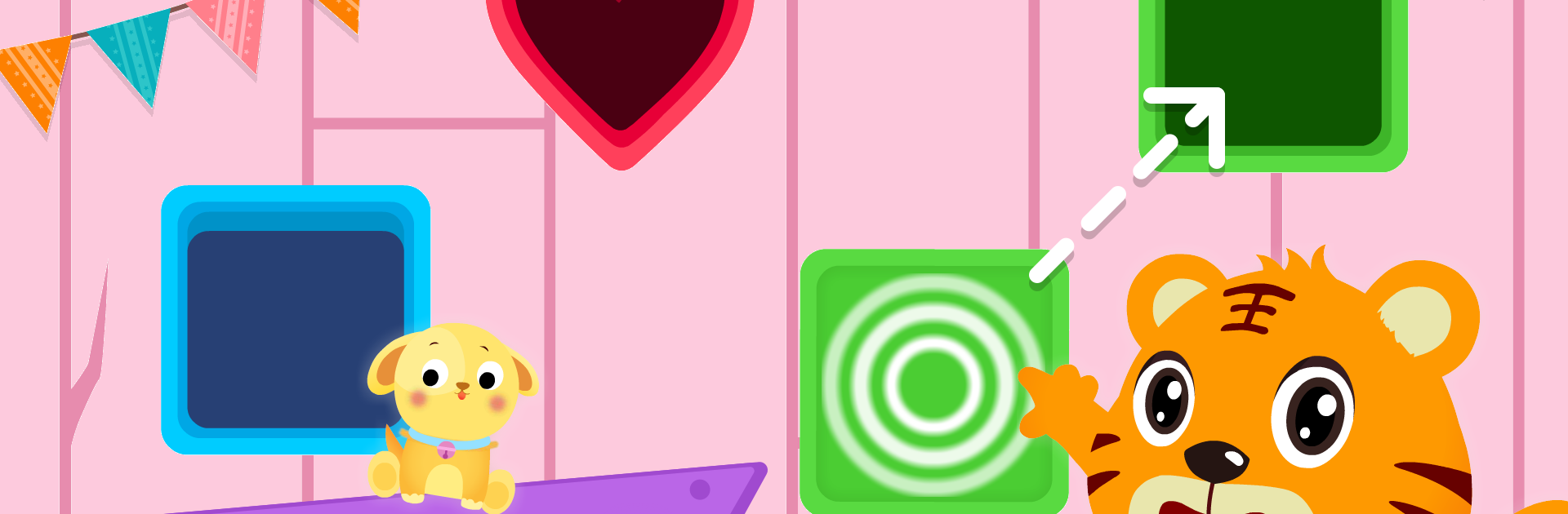

Colors And Shapes for Kids
Jogue no PC com BlueStacks - A Plataforma de Jogos Android, confiada por mais de 500 milhões de jogadores.
Página modificada em: 10 de jun. de 2022
Play Colors And Shapes for Kids on PC or Mac
Explore a whole new adventure with Colors And Shapes for Kids, a Casual game created by BabyTiger Kid Apps & Games. Experience great gameplay with BlueStacks, the most popular gaming platform to play Android games on your PC or Mac.
About the Game
Looking for a playful way for your little one to pick up colors and shapes? Colors And Shapes for Kids, from BabyTiger Kid Apps & Games, makes early learning a breeze. Kids can jump right in—matching all kinds of shapes and colors while having a good time. The game’s designed to be easy to use, so even toddlers can get the hang of things without a fuss.
Game Features
-
Shape Matching Fun
Kids can drag and drop different shapes—think circles, triangles, and even a few shapes you don’t see every day—into their matching spots. Simple, but surprisingly satisfying for little fingers. -
Learn Colors the Easy Way
Bright, bold colors pop off the screen, inviting kids to pair them up. The straightforward color matching makes recognition way less confusing for young learners. -
Increasing Levels of Challenge
As your child gets better, the game gently steps up the difficulty. There’s always just enough excitement to keep things fresh without causing frustration. -
Vibrant Images and Sounds
Expect colorful, high-res visuals alongside cheerful tunes. The artwork is appealing even to the tiniest players, and the music adds a playful vibe while they explore. -
Made Just for Young Kids
Everything’s simplified for children under five—no tricky menus or complicated steps. It’s built specifically with little learners (and their short attention spans) in mind. -
Smooth Play on BlueStacks
If you’d rather set the game up on a bigger screen, playing Colors And Shapes for Kids on BlueStacks is a breeze—making it easy to share the fun and learning.
Get ready for a buttery smooth, high-performance gaming action only on BlueStacks.
Jogue Colors And Shapes for Kids no PC. É fácil começar.
-
Baixe e instale o BlueStacks no seu PC
-
Conclua o login do Google para acessar a Play Store ou faça isso mais tarde
-
Procure por Colors And Shapes for Kids na barra de pesquisa no canto superior direito
-
Clique para instalar Colors And Shapes for Kids a partir dos resultados da pesquisa
-
Conclua o login do Google (caso você pulou a etapa 2) para instalar o Colors And Shapes for Kids
-
Clique no ícone do Colors And Shapes for Kids na tela inicial para começar a jogar
