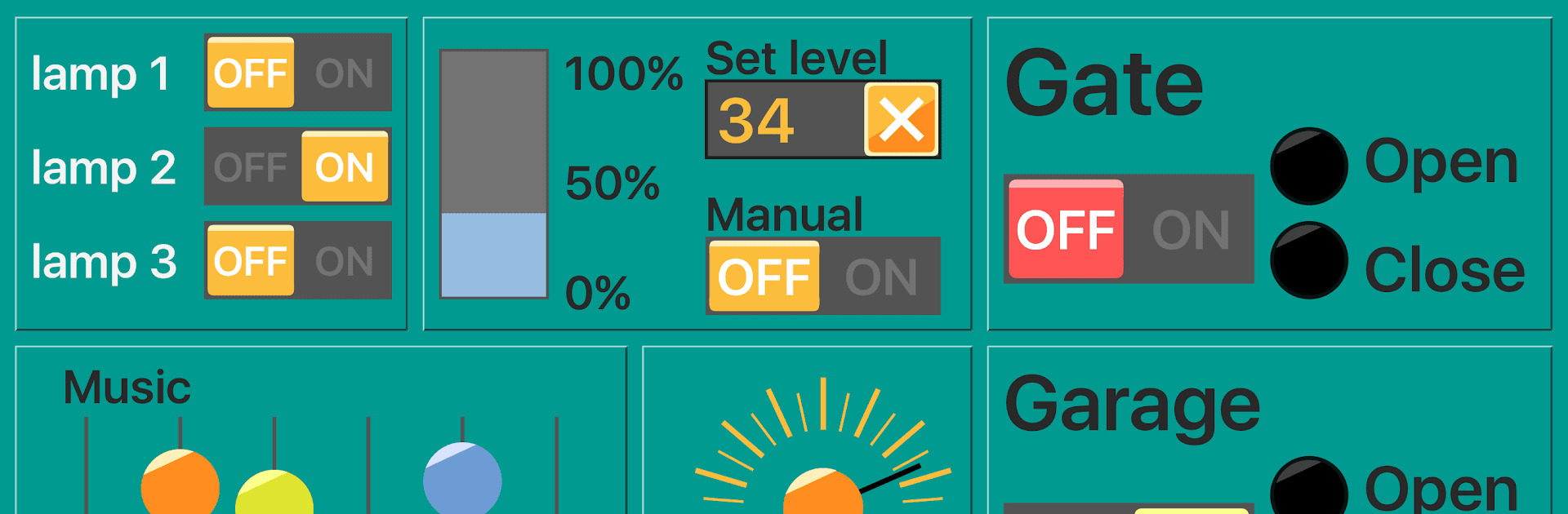

RemoteXY: Arduino control PRO
العب على الكمبيوتر الشخصي مع BlueStacks - نظام أندرويد للألعاب ، موثوق به من قبل أكثر من 500 مليون لاعب.
تم تعديل الصفحة في: Oct 1, 2024
Run RemoteXY: Arduino control PRO on PC or Mac
Let BlueStacks turn your PC, Mac, or laptop into the perfect home for RemoteXY: Arduino control PRO, a fun Tools app from Evgenii Shemanuev.
About the App
RemoteXY: Arduino control PRO by Evgenii Shemanuev is a powerful tool to create and utilize a mobile graphical user interface for your controller boards. Need a custom GUI for your project? Design it with ease at RemoteXY’s online editor, then upload it onto your board. Connect and control using multiple methods: internet, WiFi, Bluetooth, Ethernet, or even USB OTG. Sounds exciting, right?
App Features
-
Versatile Connections: You can connect over the internet using Cloud Server, set up WiFi as a client or access point, or use Bluetooth and Ethernet. USB OTG is also supported for direct connections.
-
Board Compatibility: Works seamlessly with Arduino models like UNO, MEGA, Leonardo, and more. Got an ESP8266 or ESP32? No problem!
-
Supported Communication Modules: Offers support for familiar Bluetooth modules like HC-05 and HC-06, BLE HM-10, and others, alongside Ethernet and ESP8266 as a modem.
-
IDE Compatibility: Develop using your preferred tools—RemoteXY supports both Arduino and FLProg IDEs.
Install and enhance your control interface conveniently, with no added fuss!
Ready to experience RemoteXY: Arduino control PRO on a bigger screen, in all its glory? Download BlueStacks now.
العب RemoteXY: Arduino control PRO على جهاز الكمبيوتر. من السهل البدء.
-
قم بتنزيل BlueStacks وتثبيته على جهاز الكمبيوتر الخاص بك
-
أكمل تسجيل الدخول إلى Google للوصول إلى متجر Play ، أو قم بذلك لاحقًا
-
ابحث عن RemoteXY: Arduino control PRO في شريط البحث أعلى الزاوية اليمنى
-
انقر لتثبيت RemoteXY: Arduino control PRO من نتائج البحث
-
أكمل تسجيل الدخول إلى Google (إذا تخطيت الخطوة 2) لتثبيت RemoteXY: Arduino control PRO
-
انقر على أيقونة RemoteXY: Arduino control PRO على الشاشة الرئيسية لبدء اللعب




