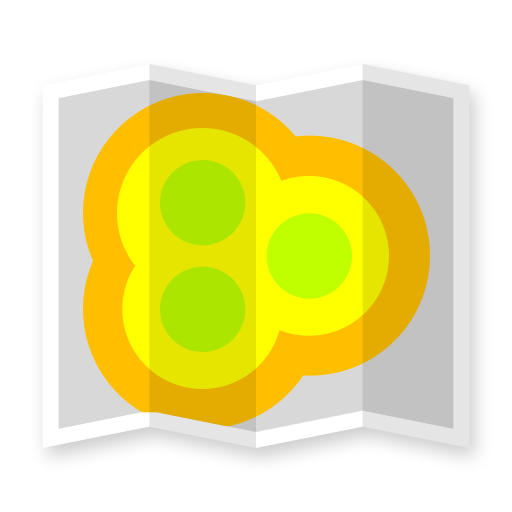Cell Signal Monitor Pro
Jogue no PC com BlueStacks - A Plataforma de Jogos Android, confiada por mais de 500 milhões de jogadores.
Página modificada em: 11 de março de 2019
Play Cell Signal Monitor Pro: mobile networks monitor on PC
The first tab contains the following information:
• Connection status (in service/emergency only/out of service/radio is off)
• Operator name and its MCC and MNC
• Network technology (GPRS/EDGE/UMTS/LTE)
• Current cell identity (CID)
• Current area identity (LAC/RNC/TAC)
• Signal strength (RSSI and RSRP for LTE networks)
Charts show the changes of strength level and speed of mobile connection. Log and Statistics display the data about cells which were used by a mobile device. After importing of CLF file containing cell locations data can be displayed.
The application doesn't show neighboring cells data on some Samsung devices due to firmware limitations.
https://signalmonitoring.com/en/cell-signal-monitor-description
Jogue Cell Signal Monitor Pro no PC. É fácil começar.
-
Baixe e instale o BlueStacks no seu PC
-
Conclua o login do Google para acessar a Play Store ou faça isso mais tarde
-
Procure por Cell Signal Monitor Pro na barra de pesquisa no canto superior direito
-
Clique para instalar Cell Signal Monitor Pro a partir dos resultados da pesquisa
-
Conclua o login do Google (caso você pulou a etapa 2) para instalar o Cell Signal Monitor Pro
-
Clique no ícone do Cell Signal Monitor Pro na tela inicial para começar a jogar