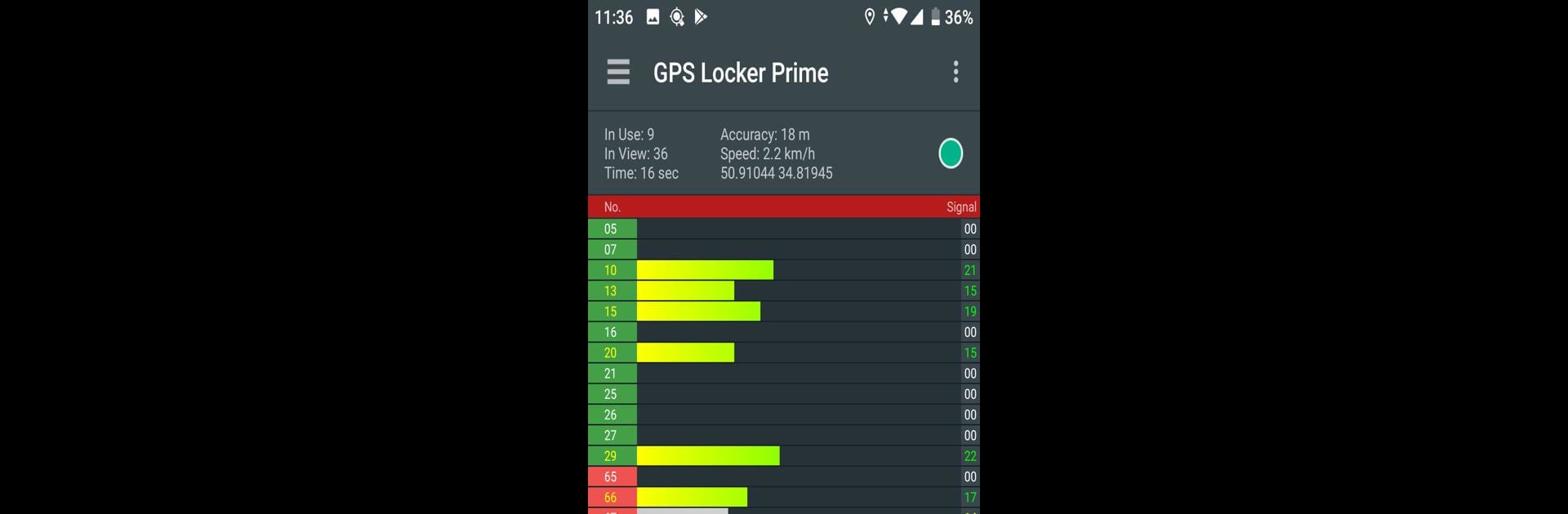
GPS Locker
5억명 이상의 게이머가 신뢰하는 안드로이드 게임 플랫폼 BlueStacks으로 PC에서 플레이하세요.
Run GPS Locker on PC or Mac
Get freedom from your phone’s obvious limitations. Use GPS Locker, made by SilentLexx UA, a Tools app on your PC or Mac with BlueStacks, and level up your experience.
About the App
GPS Locker, developed by SilentLexx UA, is your trusty sidekick for keeping your GPS signal steady, even when hopping between apps or turning off your screen. Ever struggled with losing GPS signal in the middle of crucial navigation or gaming sessions? Expect GPS Locker to nail down those signals faster, especially helpful in situations like exiting tunnels in your car.
App Features
- Reset A-GPS Data: Manual and automatic options let you refresh your A-GPS data for improved accuracy.
- Stable Screen Lock: Easily lock your screen while GPS Locker runs, ensuring your signal stays put.
- Automatic App Launch: Choose your favorite apps to auto-launch post GPS fix, streamlining your routine.
- Quick Launch Shortcuts: Create desktop shortcuts for swift app access after securing your GPS signal.
Purchasing Prime removes ads! GPS Locker safeguards your geodata, accessed in the background but never shared or stored.
Eager to take your app experience to the next level? Start right away by downloading BlueStacks on your PC or Mac.
PC에서 GPS Locker 플레이해보세요.
-
BlueStacks 다운로드하고 설치
-
Google Play 스토어에 로그인 하기(나중에 진행가능)
-
오른쪽 상단 코너에 GPS Locker 검색
-
검색 결과 중 GPS Locker 선택하여 설치
-
구글 로그인 진행(만약 2단계를 지나갔을 경우) 후 GPS Locker 설치
-
메인 홈화면에서 GPS Locker 선택하여 실행

