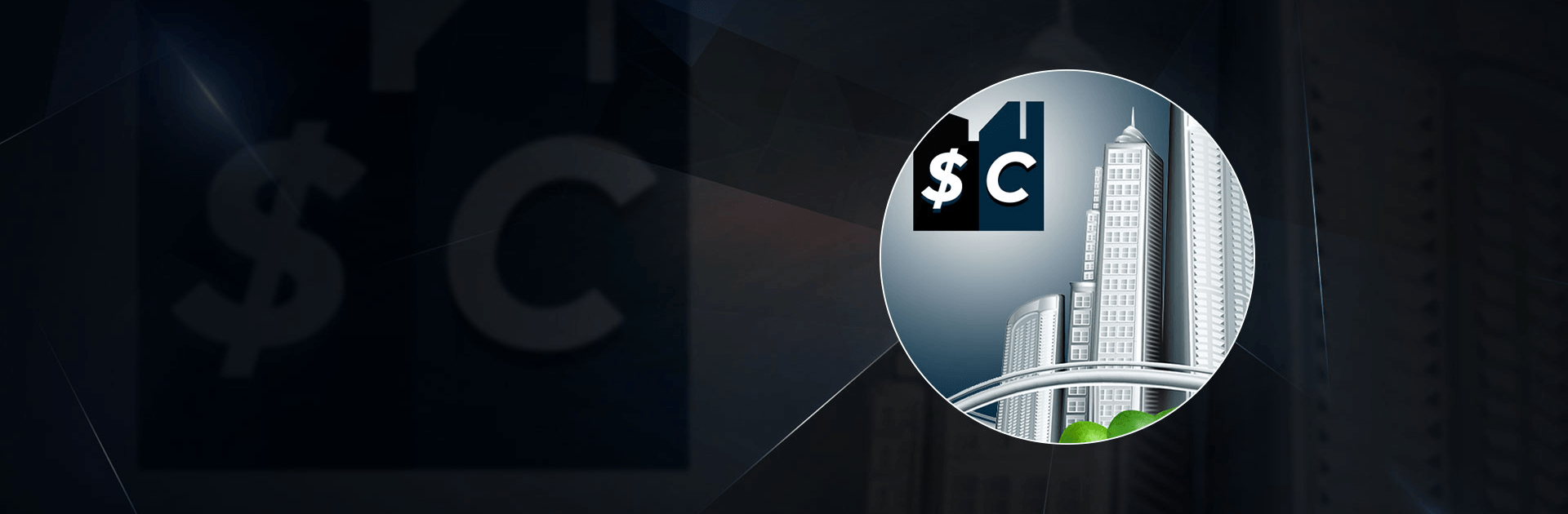
Sim Companies
Jogue no PC com BlueStacks - A Plataforma de Jogos Android, confiada por mais de 500 milhões de jogadores.
Página modificada em: 17 de fev. de 2023
Play Sim Companies on PC
Sim Companies is a Strategy Game developed by Sim Companies s.r.o.. BlueStacks app player is the best platform to play this Android Game on your PC or Mac for an immersive Android experience.
Download Sim Companies on PC with BlueStacks and compete against other players in a living, breathing virtual economy. As head of your own corporation, do you have the ruthlessness, drive, and smarts to compete against the very best CEOs from around the world? Prove your skill and see how you stack up on the global CEO leaderboards!
Sim Companies is a huge virtual economy that simulates what it’s really like to run and compete in the world of business! Experience the thrill and challenge of leading your very own company. This isn’t your average simulation game — in Sim Companies, everything is driven by real-world economic principles. You’ll have to be smarter, faster, and more clever than your rivals if you want to be the very best.
You start with some capital and a few assets. How can you turn this into a true business? Set up and manage the resource supply chain, lead production, establish retail partnerships, ensure financing from investors, and much more. Players are really learning how to manage and lead their companies!
As with any true business, there’s no single path to riches and glory. You’ll have to find the right strategy that works for you. Experiment and learn!
Download Sim Companies on PC with BlueStacks and learn what it take to be a true leader of business.
Jogue Sim Companies no PC. É fácil começar.
-
Baixe e instale o BlueStacks no seu PC
-
Conclua o login do Google para acessar a Play Store ou faça isso mais tarde
-
Procure por Sim Companies na barra de pesquisa no canto superior direito
-
Clique para instalar Sim Companies a partir dos resultados da pesquisa
-
Conclua o login do Google (caso você pulou a etapa 2) para instalar o Sim Companies
-
Clique no ícone do Sim Companies na tela inicial para começar a jogar

