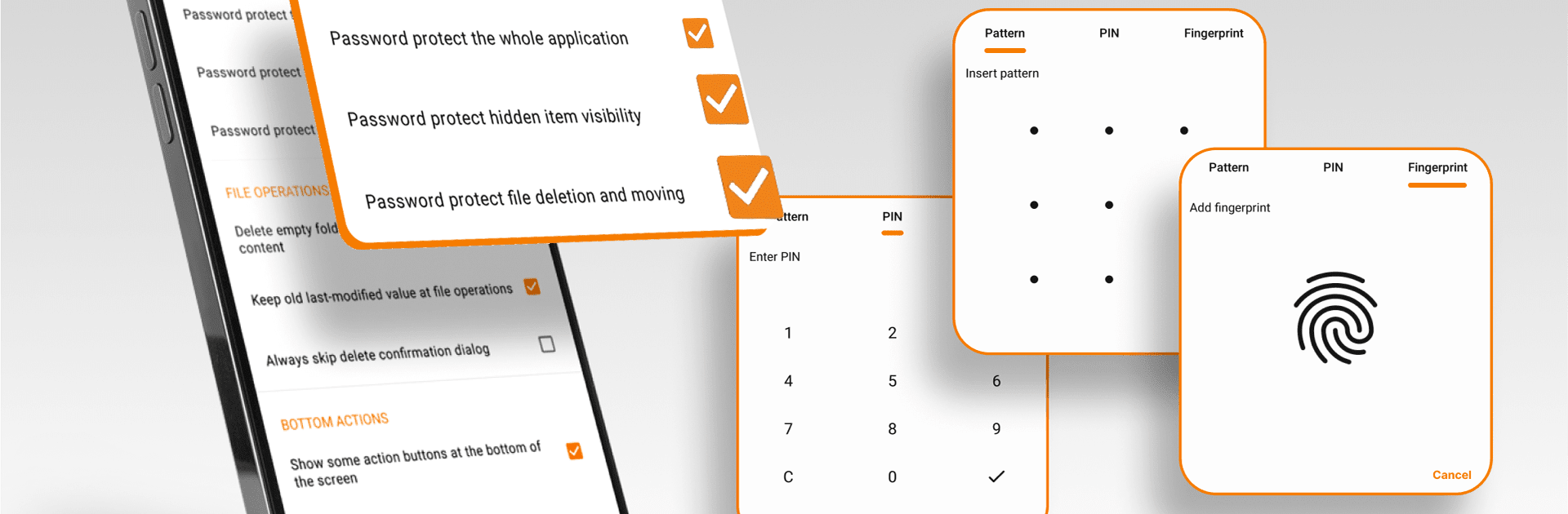
簡易相簿 - 相片管理&編輯器
在電腦上使用BlueStacks –受到5億以上的遊戲玩家所信任的Android遊戲平台。
Run Simple Gallery on PC or Mac
Why limit yourself to your small screen on the phone? Run Simple Gallery, an app by Simple Mobile Tool, best experienced on your PC or Mac with BlueStacks, the world’s #1 Android emulator.
About the App
If you’re tired of cluttered photo galleries and confusing menus, Simple Gallery feels like a breath of fresh air. This photography app by Simple Mobile Tool gives you everything you need to organize, edit, and customize your pictures and videos—without the drama. Whether you want to tidy up your albums or recover a photo you thought was lost forever, it’s all right at your fingertips. Using Simple Gallery on BlueStacks is a smooth experience that just lets you focus on your memories, not on the mess.
App Features
-
Super Simple Organization
Keep your photos and videos sorted the way you actually want. Move, rename, or group files in seconds, so finding that cute vacation pic doesn’t take forever. -
All-in-One Photo Editing
Need to crop, rotate, resize, or give your image a little flair? The built-in editor has you covered with quick gestures and filters, making touch-ups feel totally natural. -
Handles All File Formats
Ever run into “unsupported file” messages? With Simple Gallery, you don’t have to worry—JPEGs, GIFs, RAW, MP4, PNG, SVG, and more all play nice here. -
Custom Look and Feel
Want your gallery dark, colorful, or completely minimal? You can tweak the whole experience, from themes to toolbar buttons, until it feels like it’s yours. -
Deleted File Recovery
Accidentally trashed a favorite video or photo? No stress. With quick recovery options, you can restore deleted media in just a couple taps. -
Private & Secure
Set up a PIN, pattern, or fingerprint lock on the app or even just certain folders. You’re in control of what stays private, so your photo album really stays yours. -
Zero Internet Fuss
No need to worry about your stuff getting uploaded somewhere—it works without internet, offering peace of mind and faster performance.
Ready to experience Simple Gallery on a bigger screen, in all its glory? Download BlueStacks now.
在電腦上遊玩簡易相簿 - 相片管理&編輯器 . 輕易上手.
-
在您的電腦上下載並安裝BlueStacks
-
完成Google登入後即可訪問Play商店,或等你需要訪問Play商店十再登入
-
在右上角的搜索欄中尋找 簡易相簿 - 相片管理&編輯器
-
點擊以從搜索結果中安裝 簡易相簿 - 相片管理&編輯器
-
完成Google登入(如果您跳過了步驟2),以安裝 簡易相簿 - 相片管理&編輯器
-
在首頁畫面中點擊 簡易相簿 - 相片管理&編輯器 圖標來啟動遊戲




