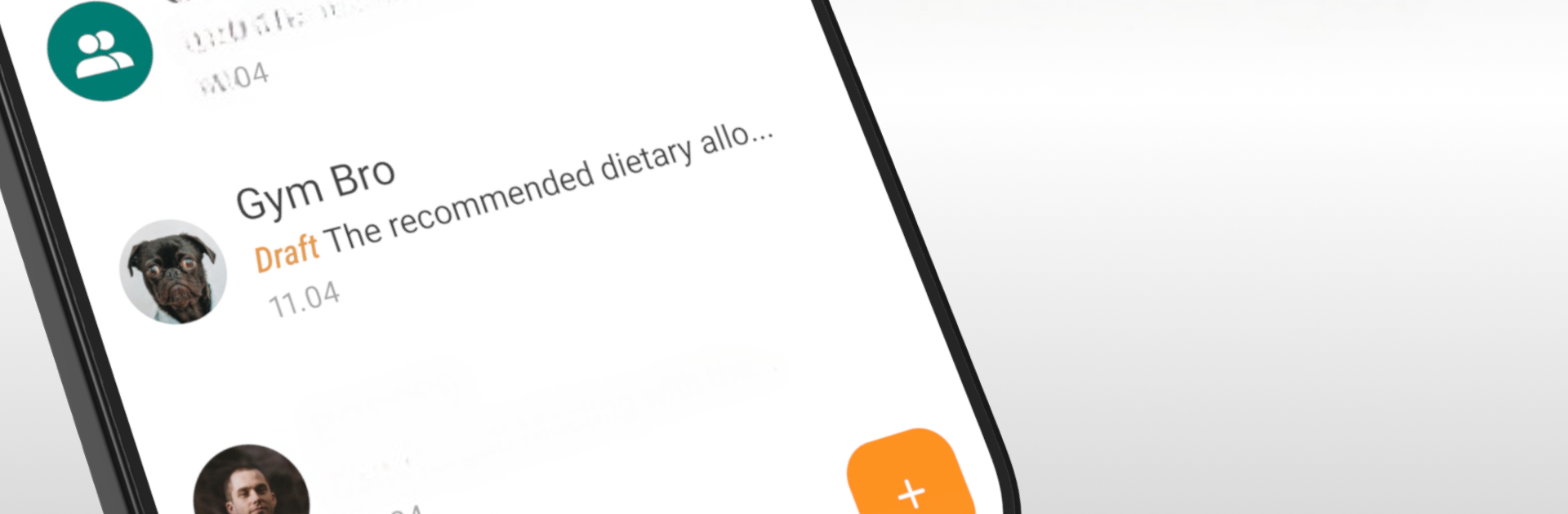
Simple SMS Messenger
在電腦上使用BlueStacks –受到5億以上的遊戲玩家所信任的Android遊戲平台。
Run Simple SMS Messenger on PC or Mac
Let BlueStacks turn your PC, Mac, or laptop into the perfect home for Simple SMS Messenger, a fun Communication app from Simple Mobile Tool.
About the App
Simple SMS Messenger by Simple Mobile Tool keeps texting straightforward and stress-free. If you’re looking for a no-nonsense way to send SMS and MMS messages, organize group chats, and block spam with just a couple of taps, this app fits right in. Whether you’re just saying hey, sharing a photo, or keeping up with the family group, everything you need for daily messaging is right here—neat, uncluttered, and ready to use.
App Features
-
Send SMS & MMS with Ease
Text messages, group chats, or photos—sending it all feels natural and hassle-free, just like it should. -
Group Messaging Support
Got a family group or friend circle? It’s simple to chat with everyone at once, coordinate plans, or just swap jokes. -
Reliable Number Blocking
Tired of unwanted messages? Block specific numbers and even keep those unknown senders at bay—works especially smoothly on Android 7 and above. -
Personalize Your Chats
Mute noisy conversations, assign unique tones for important folks, and tweak message alerts so nothing slips past you. -
Effortless SMS Backup
Keep your SMS and MMS safe—backup options are built-in. So switching phones (even on BlueStacks) or dealing with lost devices won’t leave you scrambling. -
Streamlined Contact Management
Easily pick friends, send emojis, or fire off quick hellos—managing your conversations is intuitive. -
Compact Size, Fast Performance
The app’s super lightweight, so it doesn’t hog space or slow things down, making for speedy downloads and a smooth texting experience. -
Smart Conversation Export
Need a copy of a chat? You can export entire conversations to a file for backups or moving to a new device. -
Customizable Lock Screen Notifications
Decide what shows up on your lock screen: just the sender, the full message, or nothing at all for extra privacy. -
Quick Message Search
Hunting for a specific text? Locate messages in no time with the efficient search feature. -
Eye-Friendly Dark Theme
Want a break from the glare? Switch to the included dark mode for a more comfortable chat at any hour.
Simple SMS Messenger keeps things uncomplicated, reliable, and customizable, giving you real control over your text messaging every day.
Switch to BlueStacks and make the most of your apps on your PC or Mac.
在電腦上遊玩Simple SMS Messenger . 輕易上手.
-
在您的電腦上下載並安裝BlueStacks
-
完成Google登入後即可訪問Play商店,或等你需要訪問Play商店十再登入
-
在右上角的搜索欄中尋找 Simple SMS Messenger
-
點擊以從搜索結果中安裝 Simple SMS Messenger
-
完成Google登入(如果您跳過了步驟2),以安裝 Simple SMS Messenger
-
在首頁畫面中點擊 Simple SMS Messenger 圖標來啟動遊戲




