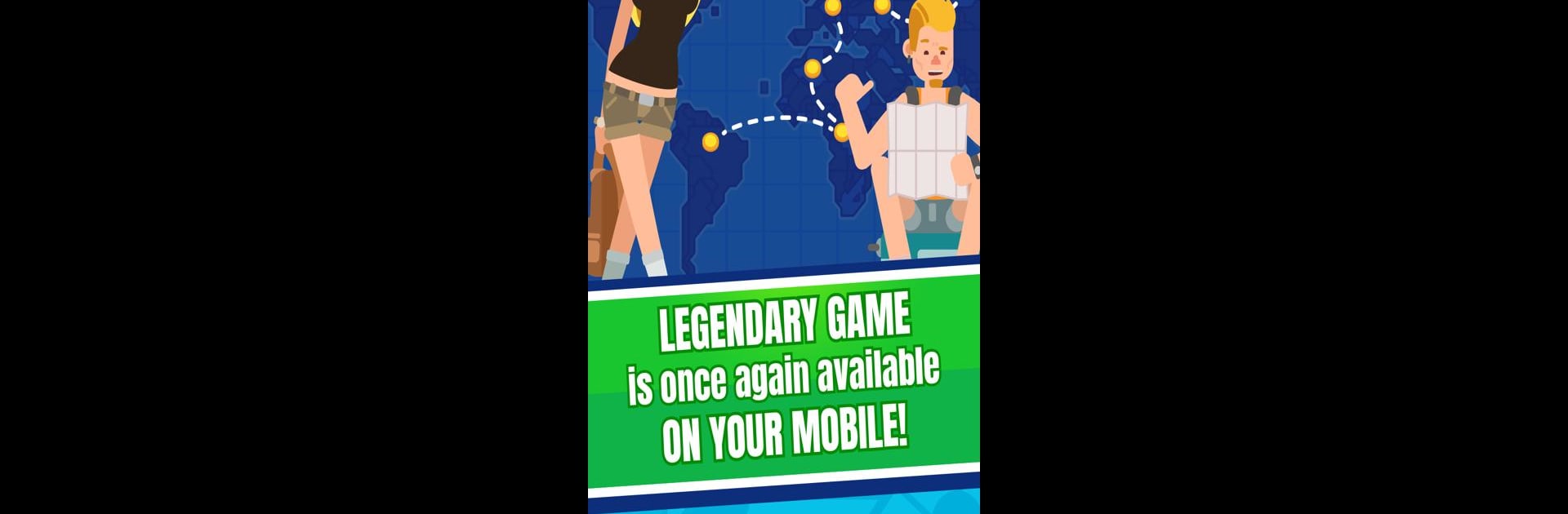
Categories - Funny Word Game
在電腦上使用BlueStacks –受到5億以上的遊戲玩家所信任的Android遊戲平台。
Play Categories - Funny Word Game on PC or Mac
From the innovators and creators at Simplicity Games, Categories – Funny Word Game is another fun addition to the World of Board games. Go beyond your mobile screen and play it bigger and better on your PC or Mac. An immersive experience awaits you.
About the Game
Think you’ve got a quick mind and a sharp memory? Categories – Funny Word Game from Simplicity Games is your ticket to classic board game fun — without all the paper scraps or messy scorekeeping. Whether you’re hanging out with friends or just looking to pass some time, you’ll get to test your brain with word challenges across all sorts of topics.
Game Features
-
Classic Word Search Reimagined
Give your brain a workout by coming up with words that fit different categories and start with a specific letter. Sometimes easy, sometimes “wait, is that even a river?” — but it’s always a blast. -
Plenty of Categories
You’ll find your old-school favorites like countries, towns, rivers, and capitals, but also a ton of pop culture picks — movies, TV series, and games. Feels a bit like trivia night meets fast-paced word search. -
Automatic Scoring and Hints
Forget writing lists and keeping score by hand. The app sorts that out, tracks your points, and even lets you save up coins to grab hints if you get stuck on a tricky letter or a tough category. -
Play Your Way: Solo, Local, or Online
Play against the app, challenge buddies nearby using the proximity option (yep, GPS required), or hop online to find players from all over. Perfect for quick rounds at lunch or marathon games with friends. -
Sleek Visuals and Sounds
The interface is easy on the eyes and the sound design keeps things upbeat. It’s light, fresh, and doesn’t get in the way of the game. -
Made for Everyone
Doesn’t matter if you’re young or just young at heart — Categories – Funny Word Game offers something for everyone, from casual players to serious word game fans.
Oh, and if you’re ready to take it up a notch, you can try it out on BlueStacks for a bigger board game experience.
Get ready for a buttery smooth, high-performance gaming action only on BlueStacks.
在電腦上遊玩Categories - Funny Word Game . 輕易上手.
-
在您的電腦上下載並安裝BlueStacks
-
完成Google登入後即可訪問Play商店,或等你需要訪問Play商店十再登入
-
在右上角的搜索欄中尋找 Categories - Funny Word Game
-
點擊以從搜索結果中安裝 Categories - Funny Word Game
-
完成Google登入(如果您跳過了步驟2),以安裝 Categories - Funny Word Game
-
在首頁畫面中點擊 Categories - Funny Word Game 圖標來啟動遊戲



