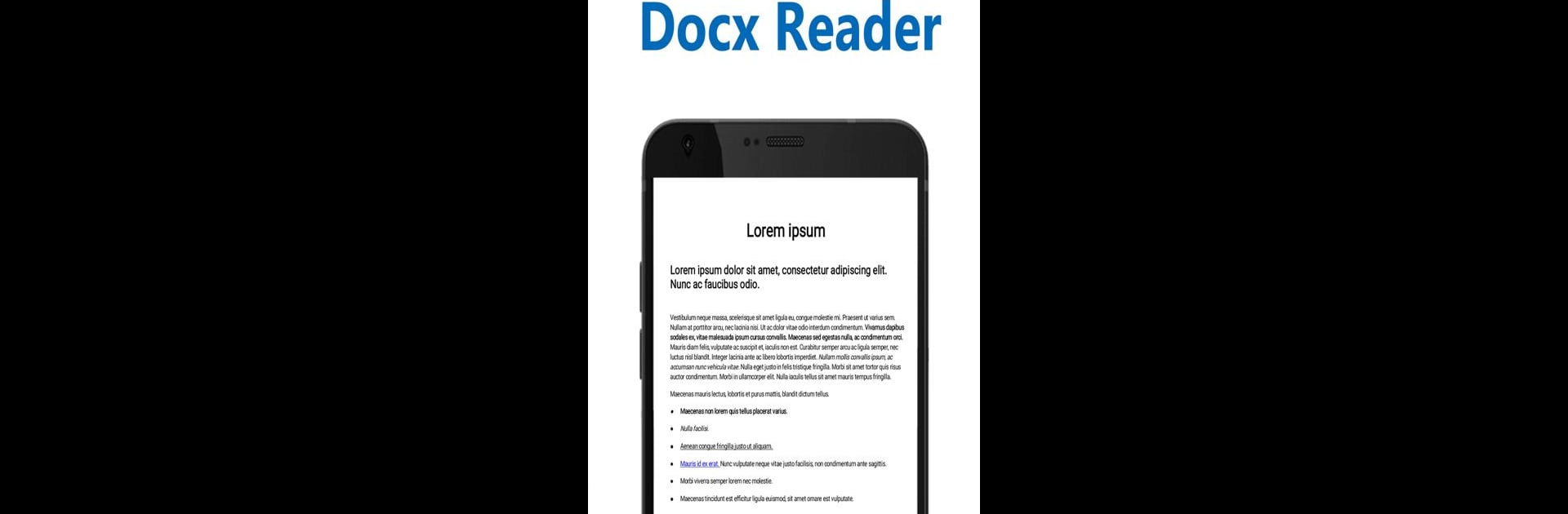
Docx Reader - Office Reader
5억명 이상의 게이머가 신뢰하는 안드로이드 게임 플랫폼 BlueStacks으로 PC에서 플레이하세요.
Run Docx Reader - Office Reader on PC or Mac
Get freedom from your phone’s obvious limitations. Use Docx Reader – Office Reader, made by One Music Player, a Tools app on your PC or Mac with BlueStacks, and level up your experience.
About the App
If you’ve ever been buried in a chaos of work reports, homework assignments, or just a stack of personal docs on your device, you know how handy a solid document viewer can be. That’s where Docx Reader – Office Reader from One Music Player steps in. This app keeps things straightforward, letting you quickly open, organize, and manage your text files without any fuss. Whether you’re flipping through class notes or reviewing important business files, everything is right at your fingertips, and the whole experience feels pretty intuitive. If you’re running it on BlueStacks, managing your docs on a bigger screen gets even easier.
App Features
-
Instant Document Access
Open DOCX files and other text documents in a flash—no weird file errors, no complicated menus. Just tap and you’re in. -
Find Your Files Fast
The built-in search gets you to the right document in seconds. No endless scrolling through random filenames—just type and spot what you need. -
Simple Sorting & Organizing
Keep your digital workspace tidy by sorting files by name, size, or date. Handy when your downloads folder turns into a jungle. -
Quick Actions On the Go
Rename, delete, or share documents right from the app. No extra apps or menus required. -
Zoom & Easy Reading
Need to check the fine print? Pinch to zoom and read details without straining your eyes. -
Document Info at a Glance
Want the scoop on a file’s size or when you last opened it? Just tap for all the details. -
Printing & Saving Options
Send docs straight to your printer, or save important things for later—it’s all baked in. -
Smooth Navigation
Whether you’re reading a short note or a long report, scrolling stays snappy and lag-free. -
Auto-Refresh for Latest Files
The app can rescan and update your file list anytime, so you don’t miss newly added docs. -
Works Without Internet
Manage and view your files, even if you’re offline. No need to hunt for Wi-Fi just to access your notes. -
All-in-One Word Reader
It’s not just a viewer—get the core features you’d expect for reading and handling Word documents, all packed into a single app.
BlueStacks gives you the much-needed freedom to experience your favorite apps on a bigger screen. Get it now.
PC에서 Docx Reader - Office Reader 플레이해보세요.
-
BlueStacks 다운로드하고 설치
-
Google Play 스토어에 로그인 하기(나중에 진행가능)
-
오른쪽 상단 코너에 Docx Reader - Office Reader 검색
-
검색 결과 중 Docx Reader - Office Reader 선택하여 설치
-
구글 로그인 진행(만약 2단계를 지나갔을 경우) 후 Docx Reader - Office Reader 설치
-
메인 홈화면에서 Docx Reader - Office Reader 선택하여 실행
